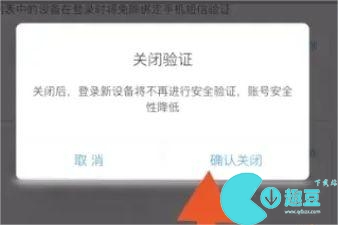If you want to turn off the Miyoushe mobile phone verification code, you can check the following detailed introduction, and I will provide help below. If users need to turn off mobile phone verification codes when using Miyoushe software, they can do so through these instructions.

1. Open Miyoushe and find the "Login Device" option in the pass.

2. Select the "New Device Verification" option and close it.

3. The interface will pop up the secondary verification. Click "Confirm Close" to cancel the verification code.