Players can experience a variety of interesting gameplay in the CS2 game. But if players want to advance to become a master, they also need to understand the three methods of setting the real-time FPS frame number in CS2. The editor of Source Code Network brings you a strategy introduction here.

Method 1: Steam settings display CS2 frame rate
Open Steam settings and find "In-game" - "In-game frame rate display".

Select the location you want to display, exit the settings and open the game to see the frame number.
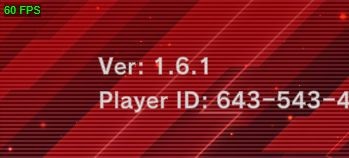
Method 2: Graphics card displays CS2 frame number
Here, take the N card as an example. Press the ALT+Z keys to open the GEFORCE EXPERIENCE interface, and click on the performance on the right:

After the interface opens, click the gear settings button:

Select the display position in the HUD layout and check "Frames per second".

Then switch to the game and you can see it. Press the Alt+R key combination to quickly toggle hiding.
Method 3. CS2’s built-in FPS frame number display
The above two methods may not be used by all players. You may still prefer to use the frame rate display that comes with CS2. In CS2, we first enable the CS2 game console:
1. Game settings and click on the "Game" tab.
2. You will see the "Enable Developer Console(~)" setting.
3. Click the drop-down menu next to the setting and select "Yes."
4. You can now access the console by pressing the ~ or ` key (under the Esc key in the upper left corner of the keyboard).
Then press the ~ or ` key in the game to bring up the console and enter:
cl_showfps 1: It is the frame number display;
cq_netgraph 1: This command delays information display.

Currently, the command to adjust the FPS frame number display position in CSGO is unavailable. As you can see from the picture above, the map will be blocked when the frame number is turned on, so you can make your own choice.
I believe that after reading this guide, all users will have a sudden enlightenment. In fact, it is not difficult to play CS2 games. If you want to become stronger, pay more attention to the source code network, so that you can become a game master step by step.