How to delete common words in Xiaoyi input method? Some users may not understand it well, so I will introduce the operation process of deleting personal commonly used words for you. Take a look if you need it.

1. Open the Xiaoyi input method keyboard, enter the frequently used functions page, and click the "Professional Vocabulary" icon.
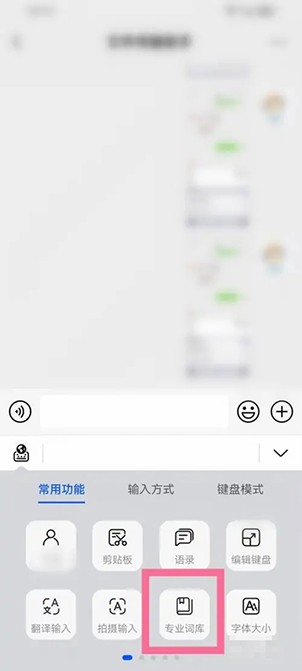
2. Enter the personal vocabulary page and click the "little broom" icon in the upper right corner.

3. Select the "Clear" option to clear personal vocabulary to delete common words.
