Sogou Mobile Input Method How to Delete My Frequently Entered Sogou Mobile Input Method How to Delete My Frequently Entered Sogou Mobile Input Method , let’s take a look together.
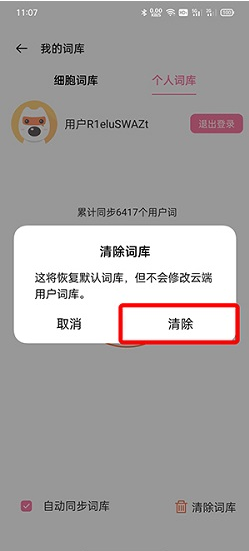
But sometimes users may need to delete certain words or phrases that already exist in the idiomatic word list, for example because these words are no longer used or because they were added to the list by mistake. Next, we will introduce in detail how to delete the commonly used words in Sogou input method.
First, press and hold an idiomatic word to delete it. When you input through the Sogou input method keyboard, your frequently used words will be displayed first. Press and hold to select the self-made words you want to delete. Secondly, you can also delete commonly used words in your personal vocabulary in vocabulary management. Click the toolbox on the keyboard, slide up and down in the pop-up menu to find and click Dictionary Management or More Settings. In the Dictionary Settings, click Synchronize Personal Dictionary, then log in to the account to obtain your personal dictionary. After logging in, Click Clear Vocabulary in the lower right corner to delete all common words and idiomatic words. The operation is simple and convenient. In short, if you want to delete the customary words of Sogou input method, you can do it by long pressing the customary word or clear thesaurus in thesaurus management. These methods are very simple and easy to implement and can be easily completed in just a few steps, making your input method more in line with your personal usage habits and needs.