Next, let’s learn about this problem together, this is the tutorial that many people are looking for. Many people have forgotten their previous Xuexin.com account password, but they can still register an account again. So, how to re-register a Xuexin account? Let's learn together.
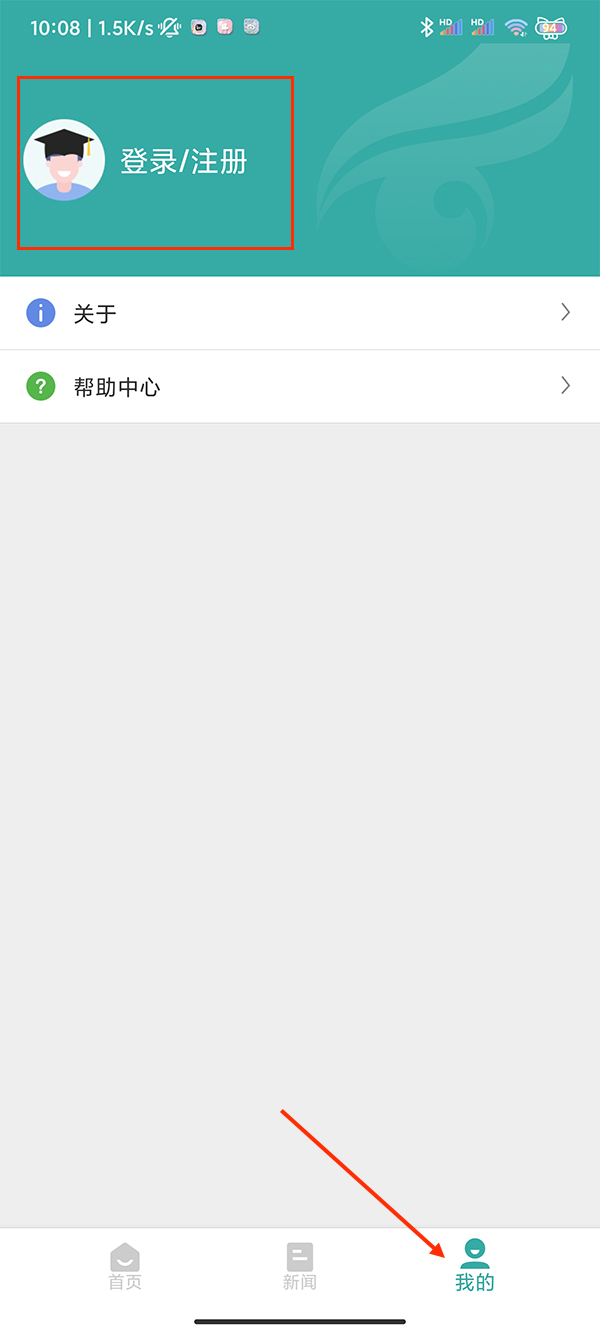
2. Find and click Register Now.
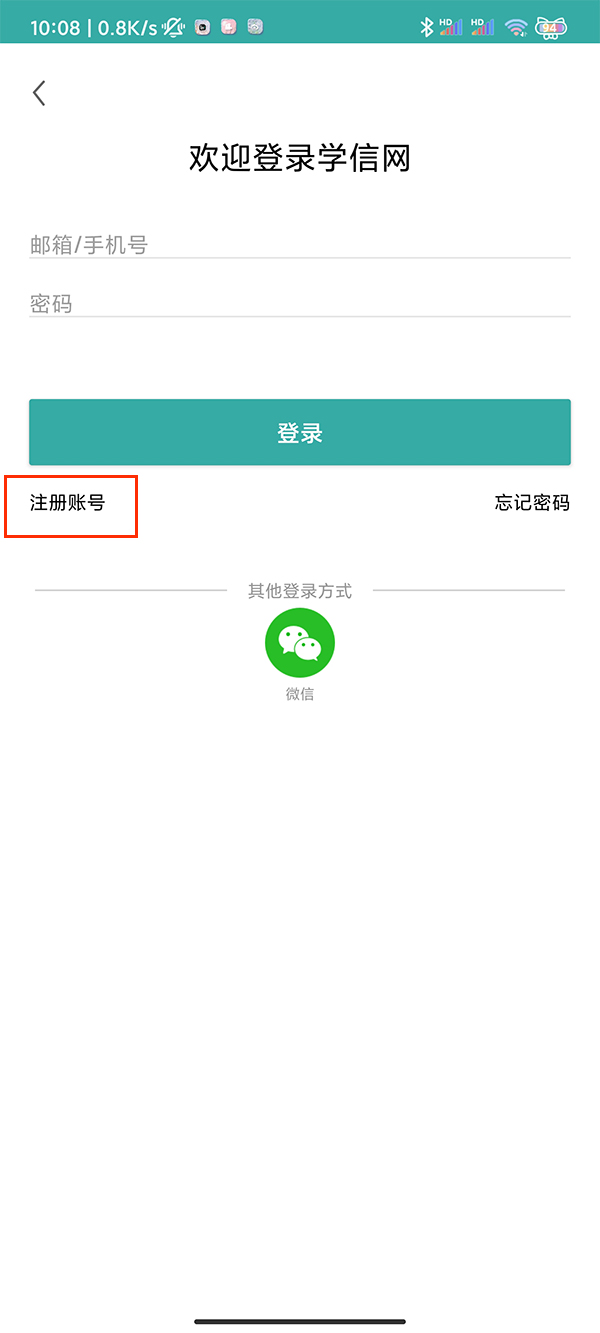
3. Fill in the information as prompted, check the agreement, and click Register Now.

4. The page jumps to see that the account registration is successful.
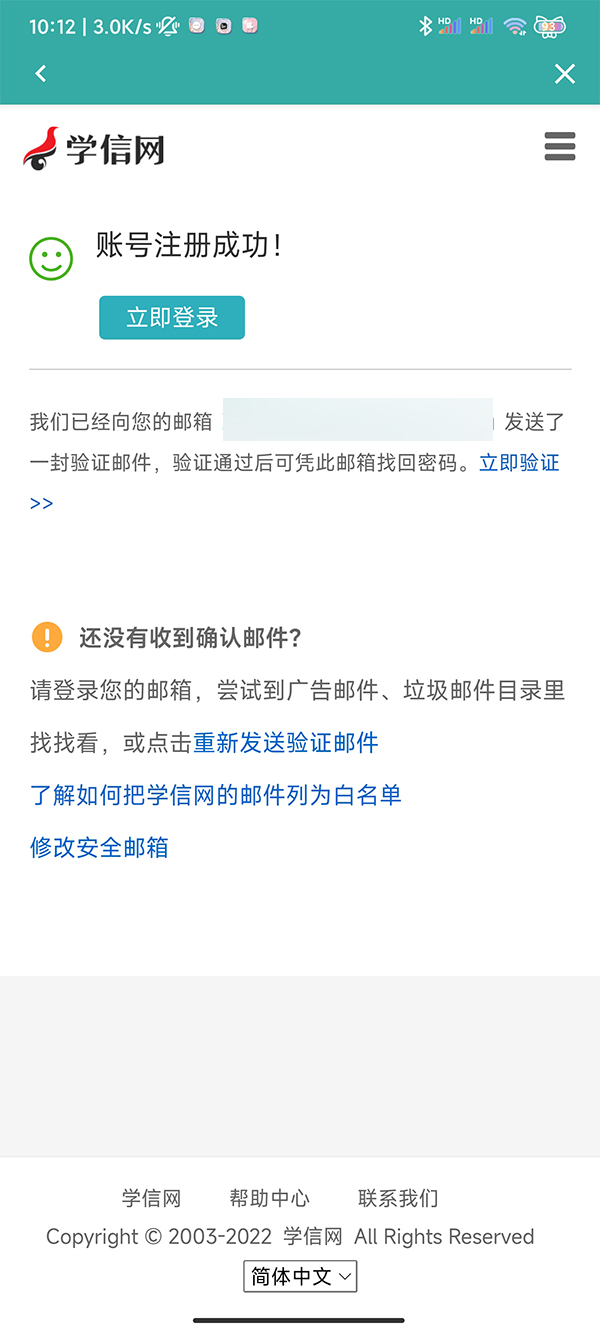
Registration method through Xuexin.com official website:
1. Search the browser and enter Xuexin.com.

2. Click Register.

3. Fill in the information and click Register Now.

This article takes Xiaomi 13&&ASUS Tianxuan 3 as an example and is applicable to MIUI 14&&windows 11 system Xuexin.com v1.1.9&&Sogou browser V11.0.1.34700 version
The above is all the content of this tutorial brought to you. Learn more about the software on this site!