This game requires players to control characters and fight with different enemies, and the storyline has ups and downs. Some players have encountered problems such as the Cities Skylines 2 management and construction novice tutorial video in the game. This problem is relatively easy to solve. In order to allow players to solve problems smoothly and improve their combat effectiveness, the editor has compiled detailed strategies here.
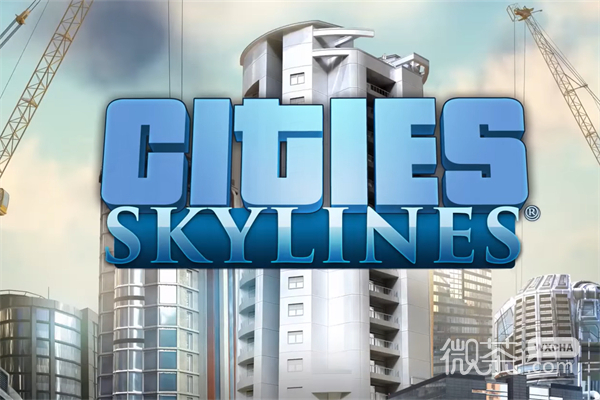
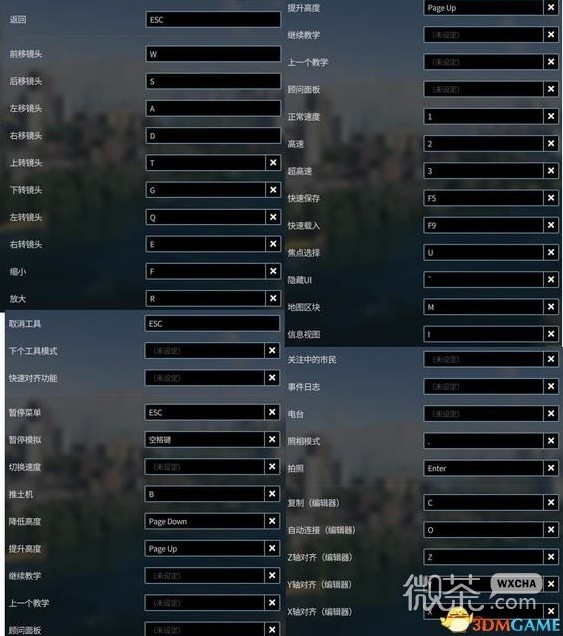
Before entering the game, you need to select the basic terrain. Newbies are advised to choose the default "Twin Mountains" as all resources are relatively balanced.

In the lower right corner, you can see the environment, resource levels and transportation configuration of the selected area.
The quantity of natural resources basically determines the development in the middle and later stages.

After selecting a region, you can make basic settings for the entire game.
Except for "natural disasters", "unlock all" and "unlimited funds", it is basically some simple beautification settings.
[Remarks] It is recommended that novices start the tutorial first and enable "unlimited funds" to familiarize themselves with the overall process of the game.

The operation of the lens is mainly done through "WASD".

Use the "Q" and "E" keys to adjust the lens direction, and the "T" and "G" keys to adjust the lens tilt angle.
Press the mouse wheel to adjust the direction left and right, and adjust the tilt angle front and back.

To zoom in or out, use the "R" and "F" keys or the scroll wheel.
Commonly used keys include the "B" key to quickly enter the disassembly mode.

The marked areas in the picture below are the game’s information and interactive interfaces.

As the city continues to grow, new plots of land can be unlocked using earned tokens.
If the newly unlocked plot is not connected to the original plot, the infrastructure needs to be rebuilt.
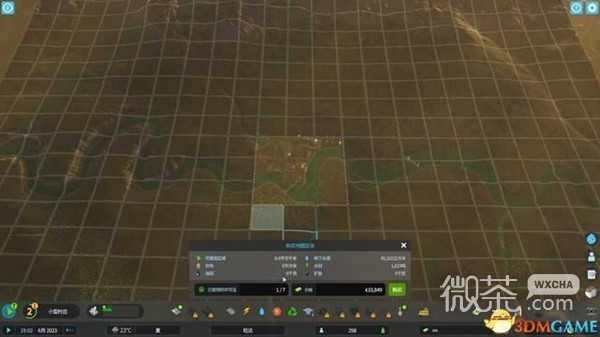
You can check the progress of the current city upgrade on the city progress page. As the progress increases, you can use points to obtain new facilities.

In addition, you can click "Milestone" to view the next upgrade unlock items.

On the demand page, you can check residents' current demands for various facilities, and also confirm the current status of the city's various attributes and resources.
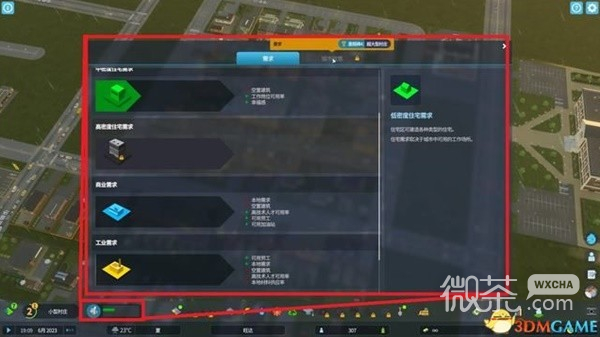
Click the arrows to control the passage of time, and pause is only used when making major changes in the mid-term.
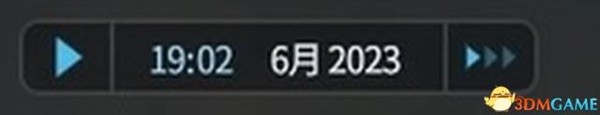
The economic interface allows you to intuitively see the current city's revenue and expenditure and resource output.
When satisfaction is too low, the tax range can be appropriately adjusted to temporarily restore satisfaction.

In the population interface, you can see the proportion of residents in the current residential area, and judge whether certain facilities need to be added or renovated based on the distribution of age groups.

Specific happiness indicators will appear after selecting a residential area, and you can see the main factors that affect happiness in that place.
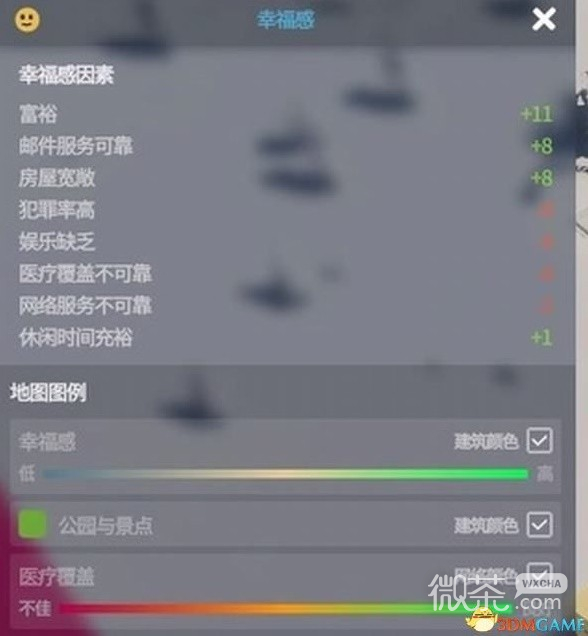
The economic page in the picture below has the same function as the money button below and opens the same menu.

The passenger transport menu will be available after unlocking the basic bus lines.
Various traffic routes that have been set and their related data can be confirmed in real time.

The statistics page can list the development of various data by time, allowing players to analyze whether their previous actions were appropriate.
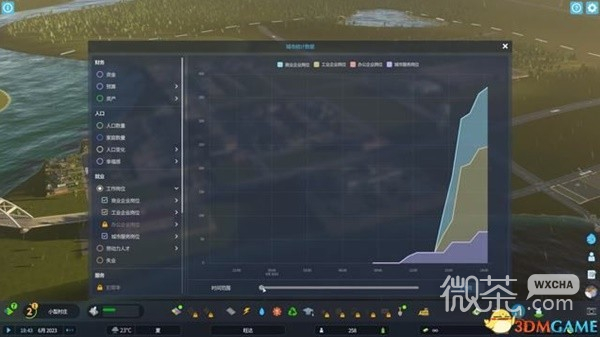
In the lower right corner are various interaction and notification buttons:
Social software - check the needs of some residents
Resident information - check the birth, old age, illness, and death of residents.
Important log - usually only prompted when natural or man-made disasters occur.
Player - Listen to Skyline-themed radio programs and "Change Channels".
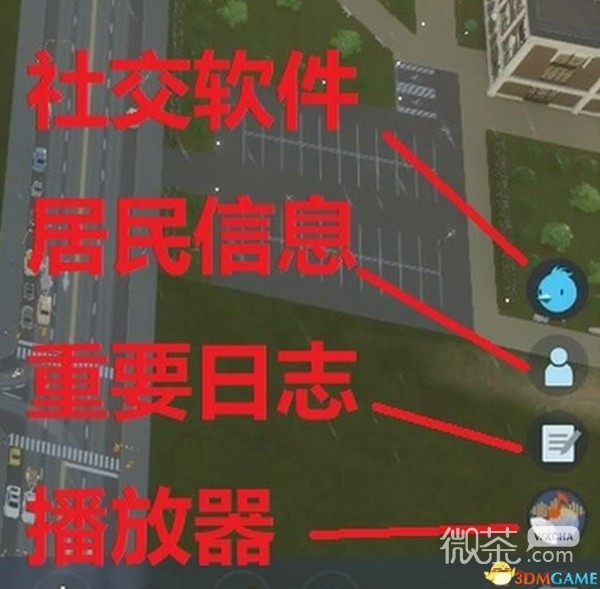
Like traditional construction simulation games, the construction menu of this game is also divided by category from left to right:
Under this button, construction can be arranged according to areas, mainly residential areas (green), commercial areas (blue), industrial areas (yellow) and administrative areas (purple).
There are also specific resource-producing areas, but they need to be unlocked after upgrading the city level.

This project is a subdivision of regional construction, which is convenient for planning blocks in the middle and later stages.

This project is a special building in each area. It can usually be regarded as a legendary building and can provide more bonuses than ordinary blocks.

One-way streets, two-way streets, sidewalks without traffic, the road options are endless.
Although only some simple road combinations can be used in the early stage, in the middle and later stages, after unlocking large bridges and overpasses, you can develop a style similar to that of real urban construction.

The power system is linked to the road planning. By default, there are wires under the road, and it can also be modified by yourself.
Electricity is also divided into high and low voltage. Underground lines can usually be regarded as low voltage, and above-ground lines (power towers) are high voltage.

The initial sewage discharge and water sources need to be completed by relying on rivers. The water conservancy system is also linked to road planning like electricity.
It should be noted that rivers flow in different directions, so just don’t make the basic mistake of “sewage in the upstream and drinking water in the downstream”.

The base only unlocks a small clinic. Like all city simulation games, you can intuitively see the impact on residents' needs after construction.
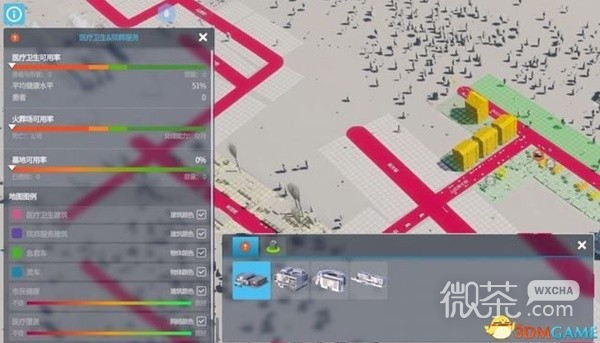
A basic treatment station will be bound to a "landfill area" and usually needs to be planned far away from residential areas.
The landfill area can be expanded at any time.

Basic educational institutions need to be unlocked through city upgrades. Click this interface to view the educational level of surrounding residents.

Police stations and prisons are also items that are unlocked after upgrading, and can also be viewed through the chart on the left.

Fire stations, fire towers and other facilities also need to ensure coverage, see the chart on the left.

Various transportation tools are unlocked step by step through city upgrades, and routes can be set after setting up transportation hubs.
What is relatively special is the bus station. After setting the platform, it is relatively convenient to set the route by selecting the platform.

Mailboxes, radios, etc. are usually only used to meet the needs of citizens, and the actual benefits are not high.

This project is not recommended for novices. Non-flat terrain requires adjustment of various heights for normal construction.
It is recommended to turn on the "line display" on the left. After displaying the contour lines, you can understand the changes in height relatively intuitively (without adjusting the viewing angle).
