The browsing history of Weibo Light Edition can only be seen by you. If you don’t want to use this feature, you can go to settings to close the entrance and select visible only by yourself. So, how to turn off browsing history on Weibo Light Edition? Next, I will introduce it to you.

1. First open the Weibo light version on your mobile phone;
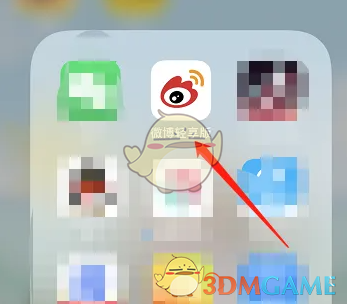
2. Click Settings in My Page;

3. Then click Privacy;

4. Finally, click Browsing History and turn off the button on the right.

The above is the Weibo Light Edition. How to turn off browsing history? How to turn off the browsing history of Weibo Light Edition, and for more related information and tutorials, please pay attention to this website.