The list of solutions to the black box popping problem in TheFinals has attracted much attention in the game. Players can easily resolve this issue by following the steps below.
Game files missing
Solution: When the game files are incomplete, players will inevitably encounter the problem of thefinals error. Therefore, the first thing to do is to confirm the integrity of the game files. You can find thefinals in the steam library, right-click to manage, and verify the game. File integrity, if the game file is missing, just follow the prompts given on the page to repair it.
Improper selection of input method
Solution: The Chinese input method will conflict with the software, causing the error in thefinals. It is recommended that players open the input method settings and switch to the English input method before entering thefinals.


Supplement: Turn off all types of anti-virus software and win’s own anti-virus software before verifying the integrity of the game! Another way is to click on the game in Steam - browse the local file and use Little Blue Bear.exe to start the game

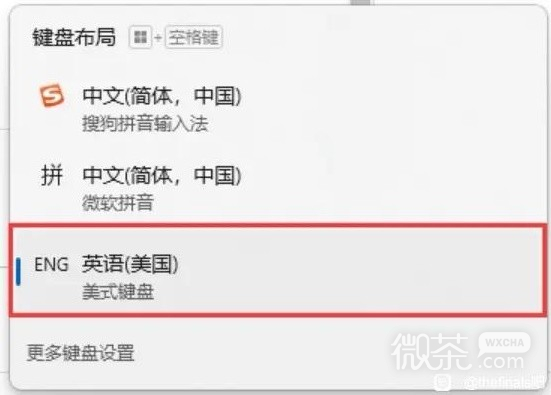

This method was obtained by the editor through many experiments, so you can feel free to follow the editor's guide. As long as you strictly follow each step, you will be able to solve this problem easily.