After logging in to Jiuxiu Live, the system will display our regional location information by default, and others can also see it. So how does Jiuxiu Live turn off positioning? Many friends want to turn it off but don't know how to set it up. Let’s introduce to you how to set the region where Jiuxiu Live Broadcast does not display.

1. Click on [Jiuxiu Live], go to the homepage and click [My].
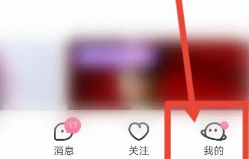
2. Go to your personal homepage and click the settings icon in the upper right corner.

3. Go to the settings interface and click [Privacy Settings].
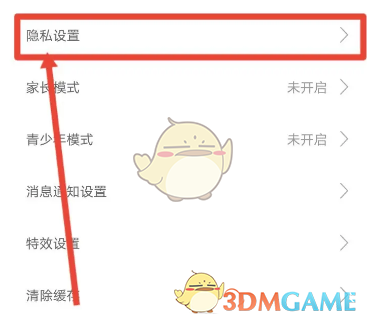
4. Go to the privacy settings and turn on the button [Don’t display regions when entering the live broadcast room].
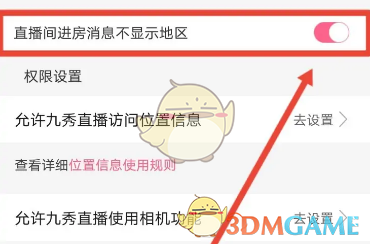
The above is how to turn off the positioning of Jiuxiu Live Broadcast? The region setting method is not displayed. For more related information and tutorials, please pay attention to this website.