How to recover files deleted in "Scanner King"? Some users may not know much about it. Next, I will introduce you to the detailed operation method of retrieving deleted files. Come and take a look.

1. First open Scanner, click the button in the upper left corner to display the personal interface, as shown in the figure below.

2. Then click Settings, slide the interface to find the help interface button, as shown in the figure below.

3. Then find the help button and click to enter, as shown in the figure below.

4. Then find "I deleted a document by mistake, how do I restore it?" and click to enter, as shown in the figure below.

5. We can see that there is a URL, follow the instructions to log in to the URL to restore (unsynchronized files cannot be restored, be sure to synchronize important files after scanning), as shown in the figure below.
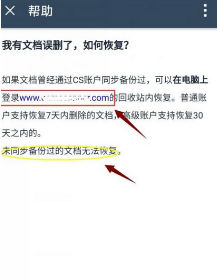
6. After logging in, you can view your synchronized files and find the files you accidentally deleted, as shown in the figure below.
