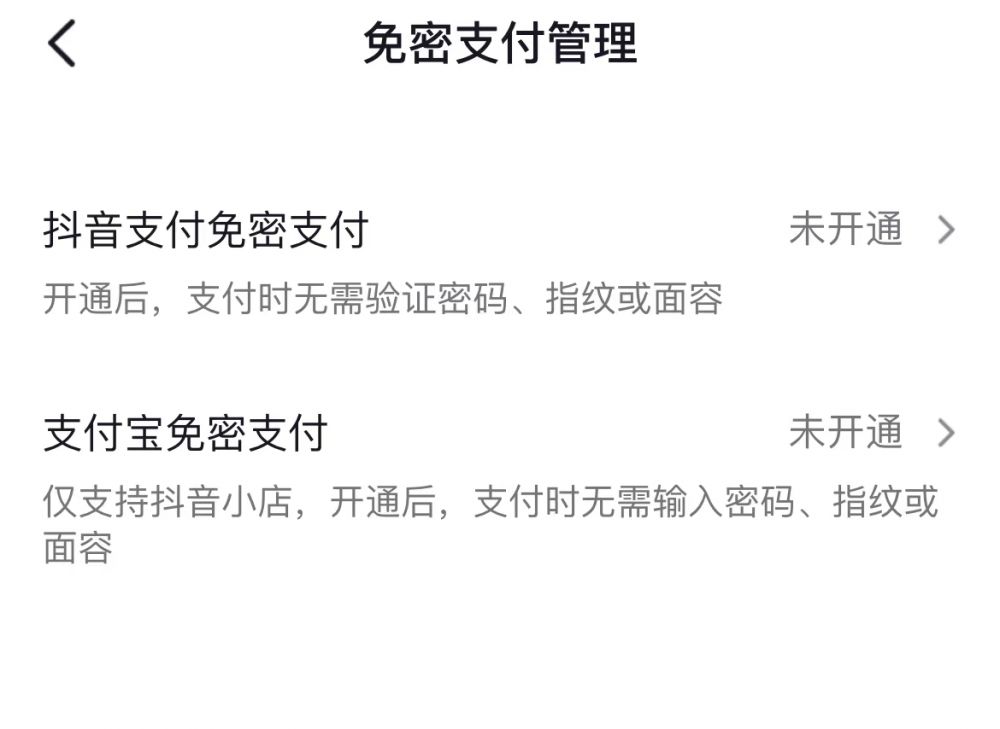The Douyin software allows everyone to watch short videos. It collects all kinds of exciting and interesting short videos. You can also place orders through the software. It supports password-free payment. Some friends don't like this function and want to use it. Turn it off, then hurry up and learn from the source code network.
1. Step one: Open Douyin APP, enter Douyin’s main interface and click [My] on the personal interface and click [three] on the upper right;

2. Step 2: After entering the setting interface, click [Wallet];

3. Step 3: Click [Wallet Management];

4. Step 4: Click [Password-free Payment Management];

5. Step 5: Just turn off password-free payment!