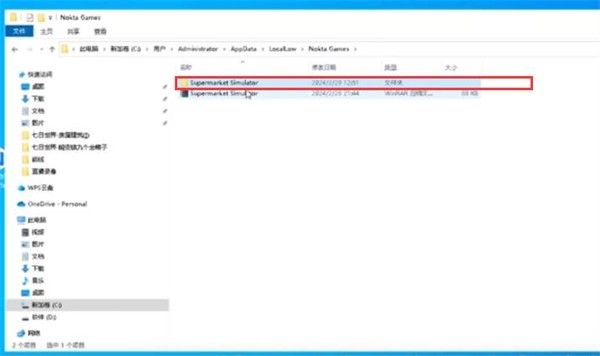Where is the archive location of Supermarket Simulator? In the game Supermarket Simulator, you can save and use the archives at will. Some players do not know where the supermarket simulator archives are located. If they cannot find where the archives are, follow the editor to learn about the supermarket simulator archive location.

1. Click [Save] in the game.

2. Open C drive, click [View] , and check [Hidden Documents] .

3. Double-click to enter the [Customer] folder.

4. Enter the [Administrator] folder.

5. Enter the [AppDate] folder.

6. Select the [Locallew] folder.

7. Click on the first [Nokta Games] .

8. The folder inside is the archive you just saved. Compress the file to complete the storage. If you need this archive, you can directly unzip it in the folder.