This is a very good game. There are a lot of gameplay contents waiting for you to explore in the game. Many friends may have troubles about how to change the background content of Love and Deep Space Call. They don’t know where to go to solve the problem and what to do. Okay? Let’s take a look at the content carefully prepared by the editor of Source Code Network below. It may be useful to you!

We can find the icon of the mobile phone in the game, and change the character in it to change the call background.
1. First open the game and find the mobile phone symbol in the lower left corner and click on it.

2. Then select the person you want to change the background, and then jump to the chat page.
3. Click on the person's avatar and select the chat background after entering.
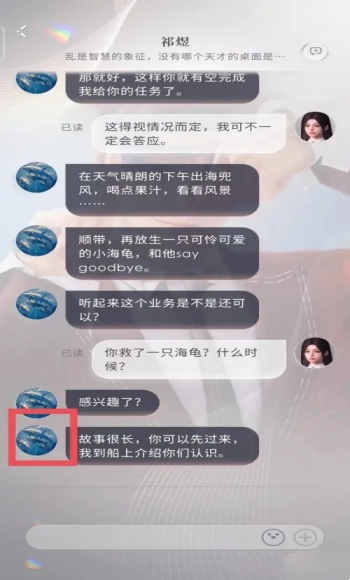
4. After that, you can choose the background you like and click Save.

Open the settings interface in the game and click to select the sound effects inside.
The sound effects will provide some background music for players to choose from, and they can preview the audio by clicking on it.

After selecting, click to save, and the background music in the game will be automatically changed.
Continuously advancing the main chapters can unlock more background music, and some activities can also unlock new music.