1. In-game language settings

• Step 1 : Enter the main interface of the game and click Home- > Options .
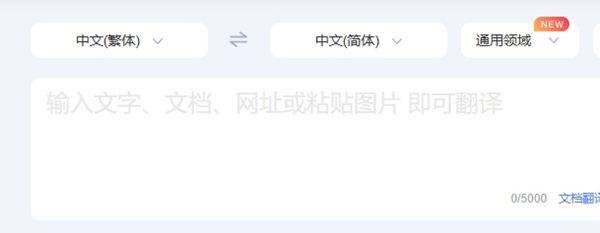
• Step 2 : At the bottom of the settings menu, find and select the Language option.
• Step 3 : Select Chinese to switch to Simplified Chinese mode.
2. Simplified Chinese translation deficiencies and solutions
Since the Simplified Chinese translation is not yet fully complete, the complete text is provided in the Traditional Chinese version. If you feel uncomfortable reading Traditional Chinese, you can follow the steps below to convert:
• Step 1 : Find the game file location: Game Directory Backpack Hero Backpack Hero_Data StreamingAssets Language translations .
• Step 2 : Use Notepad to open the Chinese (Traditional).csv file.
• Step 3 : Make sure you have a reliable conversion service by using an online Traditional Chinese to Simplified Chinese conversion tool or translator .
• Step 4 : Copy the file contents into the conversion tool and convert the traditional text to simplified Chinese.
• Step 5 : After the conversion is completed, paste the Simplified content back into the Chinese (Traditional).csv file.
• Step 6 : Save the file and keep the Chinese (Traditional) language selected in the game settings, then restart the game to enjoy a customized and simplified Chinese experience.
Through the above operations, you can enjoy a Simplified Chinese environment that is more suitable for personal reading habits.