• Enter settings : First, find and click on the profile option from the main interface.

• Explore the settings menu : Find and open the settings function in the lower right corner to explore more.

• Select the image quality mode : There are four options for you to choose from: smooth, standard, high definition and extreme to meet the needs of different devices.
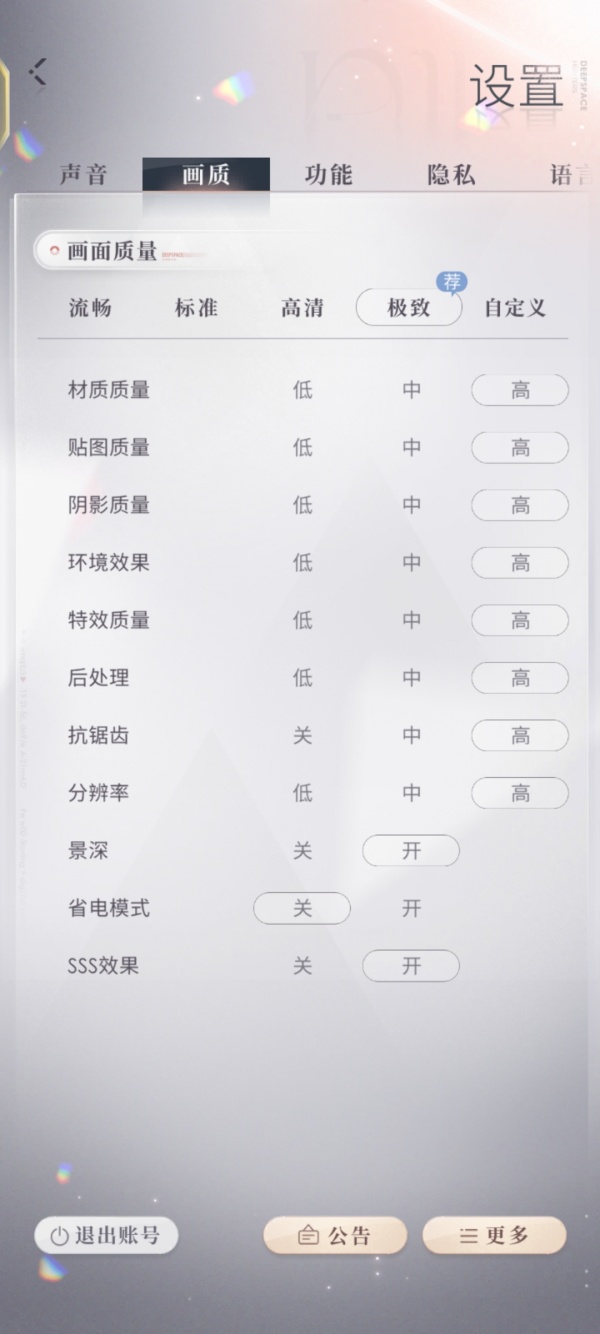
• Customize settings : If you need more fine-grained adjustments, click Customize to personalize settings based on your device capabilities and preferences.

• Voice adjustment : Below the game nickname, you will see a voiceprint icon, click to enter.

• Selection of heroine’s voice : Choose Xiangtian or Yujie style, corresponding to different parameters:
-Sweetness parameters : Power -16, nasality -2, magnetism -6, warmth and coldness 20.
-Yujie parameters : Power -14, nasality -16, magnetism +22, warmth and coldness -19.
• Diamond consumption : Each time you adjust the sound, 100 diamonds will be consumed, making reasonable use of resources.
1. Q: How to change the game quality?
A: Click on the profile, enter settings, select a suitable image quality mode, or make customized settings.
2. Q: How to adjust the heroine’s voice?
A: Click the voiceprint button under the avatar, select Xiangtian or Yujie style, and slide to adjust the sound parameters. Each adjustment costs 100 diamonds.
3. Q: Where can I find the image quality settings and personal information interface?
A: In the menu above or at the bottom of the game's main interface, there is usually an option for "Settings" or "Personal Center."