-Enter settings : Click the nickname in the upper left corner of the main page to enter the profile page.

-Personalization options : Find and click the hairstyle icon in personal information to enter the face pinching system.

-Choose your favorite style : Browse various hairstyles and change them according to your preference.

-Cost reminder : 100 pink diamonds are required to replace the initial image, so it is recommended to choose carefully.

-Login verification : Make sure you are logged in and click on your nickname to enter.
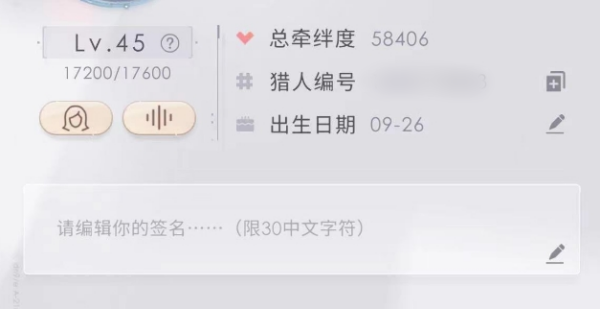
-Find the face pinching tool : Find the button similar to the hairstyle icon under the avatar and click to enter.

-Personalization : Use templates or manually adjust skin tone, facial features, and makeup.
-Apply new face : After adjusting, click Apply to complete the face change.
• After the initial face pinching, changing the face will consume 100 pink diamonds, use it as appropriate to maintain personalization while saving resources.