Android phones can be upgraded through built-in system updates. Enter the settings and look for the mobile phone related information section to find the update options for the Android 15 system. If you have any questions, please refer to the following guidelines.
1. Please open the [Settings] option on your Android phone, enter the [About Phone] column to view the current system version information, and pay attention to whether there is a prompt to automatically detect updates.
2. This update method is the original factory default and is suitable for major brands such as Xiaomi.
3. However, please note that this method may consume a large amount of traffic. It is recommended to give priority to the wireless network environment for upgrading.
4. However, not all models support this update method, and it is generally only applicable to new models.
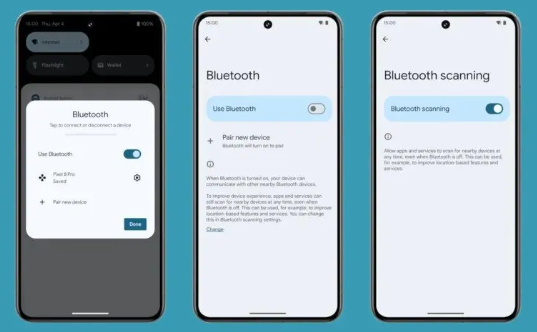
1. Under normal circumstances, the official websites of major mobile phone brands will regularly release system upgrade packages for users to download to ensure that mobile phone functions are continuously improved.
2. You only need to enter the download center on the official website of the mobile phone, select the latest upgrade package according to the model, download it and store it in the SD card.
3. Then find the [Memory Card Upgrade] option in the [Settings]-[About Phone] panel and start the upgrade process. Wait for a few minutes to complete the system upgrade.
