Huawei Mobile Assistant can help users manage their devices more easily, perform backups or related operations. When using Huawei Mobile Assistant, what should we do if we want to delete mobile phone photos?
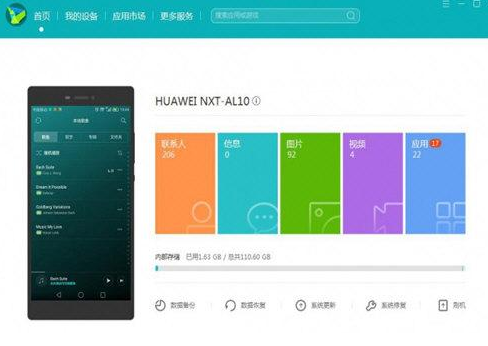
1. First, we open Huawei Mobile Assistant and see the picture
2. After clicking to enter, we can see the camera pictures
3. Select the photo that needs to be deleted. For example, we click on the screenshot to select it.
4. You can select single or all
5. We see delete in the lower right corner
6. Click to delete.