1. Explore the game world : Start from the main menu of the game, find and click the "Combat" option at the bottom to enter the dungeon challenge interface.

2. Select a dungeon challenge : Select a suitable level in the dungeon list, make sure the equipment is selected, and be ready for the battle.
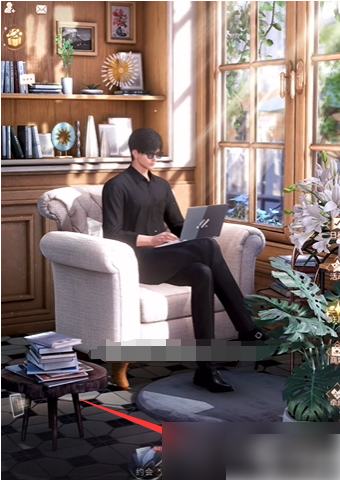
1. Enter actual combat : After entering the dungeon, enter the game scene directly, and then you can choose combat mode.

2. Automatic aiming and manual operation :

-Auto mode : Click "Auto Aim Lock" and the system will automatically lock on the nearest enemy without manual operation.
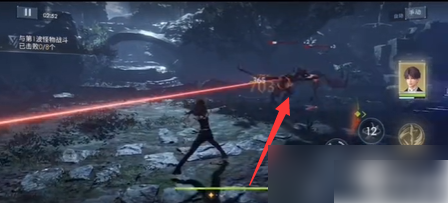
-Manual mode : If you want to switch targets, click "Unlock", or adjust the attack target by moving the character.
•Flexible use : Understanding and mastering the switching between automatic and manual modes can help you attack enemies more effectively in different combat situations.
•Tactical adjustment**: According to the enemy situation and your own character characteristics, timely switch modes to improve combat efficiency and fun.
In short, in "Love and Deep Space", an otome game full of strategy, understanding and mastering combat mode switching is a key step to improve combat skills. Practice it now and experience a different kind of fighting fun!