In this high-profile casual puzzle game, "My Eyes Are Good" has attracted many players with its unique fun of finding faults and stylish design. Especially the "Couple Photo Adjustment" level, which not only tests the player's observation ability, but also requires meticulous operating skills. Here is a detailed step-by-step guide to help you pass the test easily:
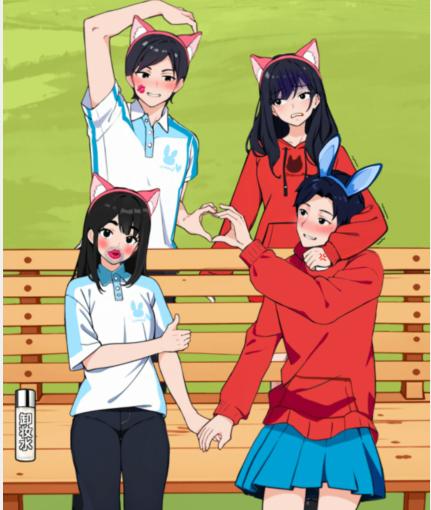
Step one:
1. Observe and move the makeup remover
> [1] Drag the makeup remover to the female character in the lower left corner.
Step 2:
2. Change clothes
> [2] Make sure that the woman in the lower left corner and the woman in the upper right corner exchange clothes to maintain harmony in the photo.
Step three:
3. Adjust hand position
> [3] Click on the hands of the two boys to make the posture more natural.
Step four:
4. Pay attention to details
> [4] Click on the girl’s arm on the right to make sure nothing is missing.
Step five:
5. Pay attention to the head
> [5] Click on the boy’s head on the right, you may need to fine-tune the angle.
Step six:
6. Gesture coordination
> [6] Click on the girl’s hand on the left to check the dynamic balance of the photo.
Step 7:
7. Clothing transfer
> [7] Let the boy’s skirt on the right be transferred to the girl on the left to make it more interesting.
Step eight:
8. Improve facial details
> [8] Click on the girl’s face on the right. There may be minor flaws that need to be repaired.
Step nine:
9. Clean lip marks
> [9] Click on the extra lip print on the boy’s face on the left to make the photo more realistic.
Step ten:
10. Perfect cat ears
> [10] Finally, don’t forget to adjust the cat ears of the girl on the left to coordinate with the overall style.
Through these steps, I believe you can smoothly adjust your couple photos and show your meticulous insight. I wish you more success in your adventures with "My Eyes Are Good"!