How to transfer Clash of Clans account? Many players are not clear about it. Below, the editor will provide a detailed graphic and text analysis of the account migration steps in the Baidu version of Clash of Clans. I hope it will be helpful to everyone!

Next, we provide you with a simple-easy-to-can-not-can-be-simple binding tutorial, which guarantees learning and mastery!
First, please note:
1. Don’t forget to bookmark the tutorial after reading it and come back to review it again on the day it goes online!
2. The following is a screenshot of a game account that is not bound to Google+. The game interface on different platforms will be slightly different, but the button positions and steps are basically the same. Simplified version of the village binding process (tutorial suitable for players with an IQ of 150 or above):
First, download the official Android version of Clash of Clans in Mainland China from the Android App Store.
Then, open the existing Clash of Clans you've been playing. Click Settings in the lower right corner.
1. Select "Associate Device" on the settings page.
2. Click "Association Code" to obtain the binding code.
3. Make a note of this code. (To prevent loss, it is best to take a piece of paper and write it down)
Next, open the official Android version of Clash of Clans in mainland China.
1. Click "Load Village" in the upper left corner.
2. Enter the binding code on the associated device interface and click OK.
Here is a graphic tutorial:


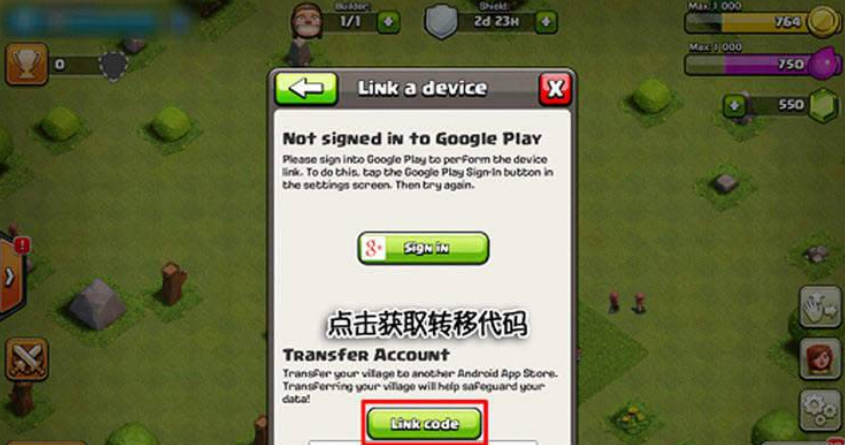
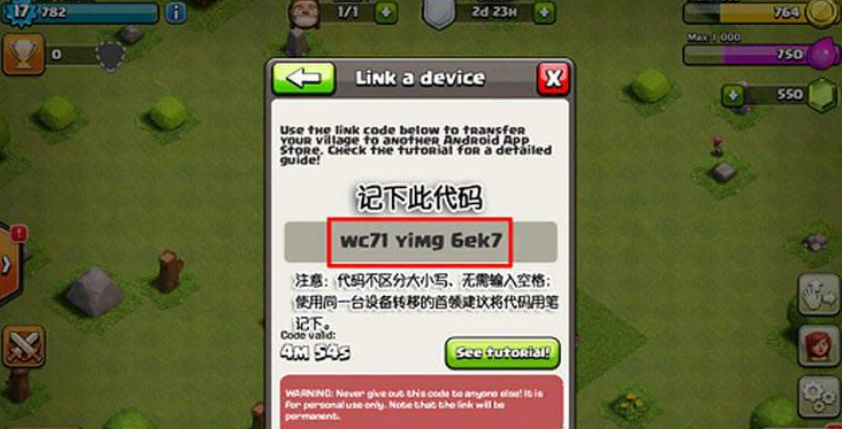

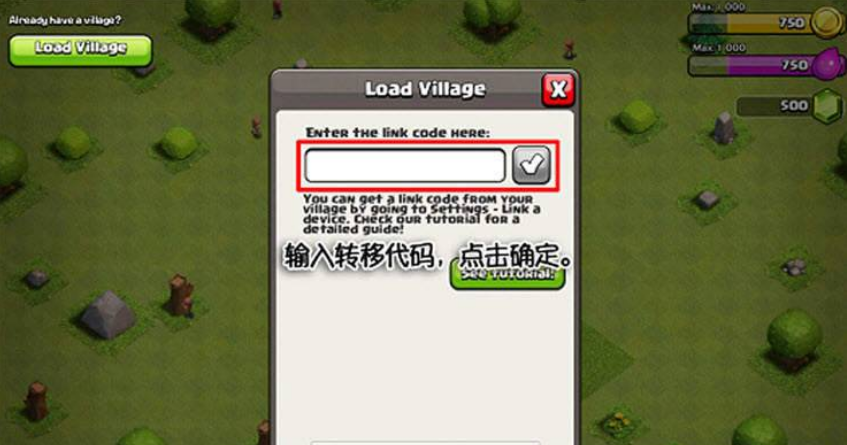

The above is a detailed analysis of the steps of transferring Clash of Clans account with pictures and text.