After the player enters the game, click the settings button in the lower right corner, enter the settings page, select more settings, click the change name button, and then spend 500 diamonds to change the name. If the name changed by the player does not meet the requirements, the game reserves the right to change the name and will not The gems will be returned.
1. After entering the game, the player clicks the settings button in the lower right corner to enter the settings page and select more settings.
2. After jumping to the page of more settings, click the Change Name button.
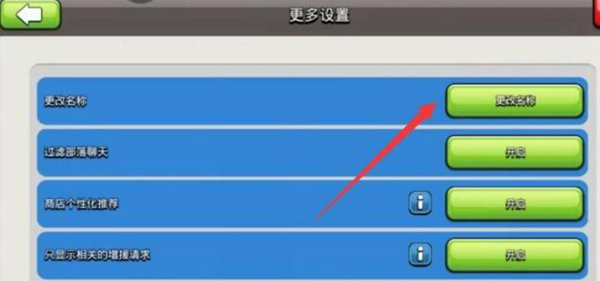
3. Afterwards, you can change the name by spending 500 gems . It should be noted that if the name changed by the player does not meet the requirements, the game reserves the right to change the name and the gems will not be refunded.
