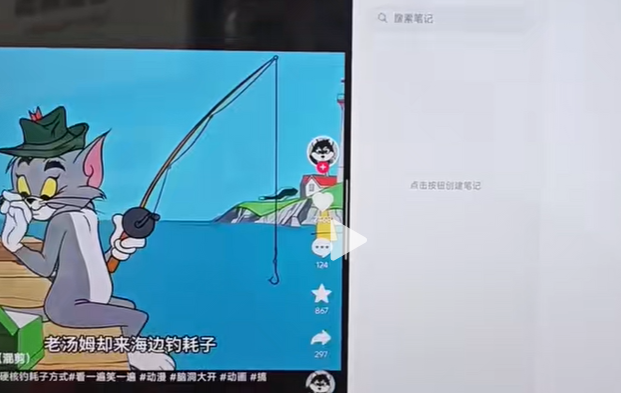Many users will need to use the split-screen function when using their tablets. This function can better help us perform multiple different tasks for simultaneous operations. If you don’t know how to operate it, you can follow The following method is used to operate.
1. Slide down the menu bar, find split-screen mode and click to open it.

2. Then open an APP you want to operate. Here we take Notes APP as an example.
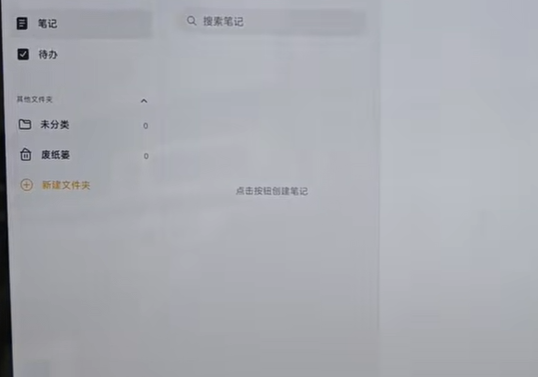
3. Then swipe up the menu bar at the bottom to bring up the taskbar, find another software you want to operate, long press and drag.

4. Long press and then drag to one side, and a half-and-half operation bar will be automatically formed.