When using an epic account and encountering the problem that the credentials you are using are invalid, players should first check whether they have entered the correct credentials, and then try to refresh the page, clear the cache, change the browser or network connection. If the problem is still not resolved, you can try resetting your password.
1. First of all, players need to make it clear that this problem is caused by entering incorrect credentials.
2. Credentials include username and password. Players need to ensure that the information entered is accurate .
3. When typing, you should pay special attention to capitalization, because epic is case-sensitive, and you need to make sure that no spaces or other special characters are added.
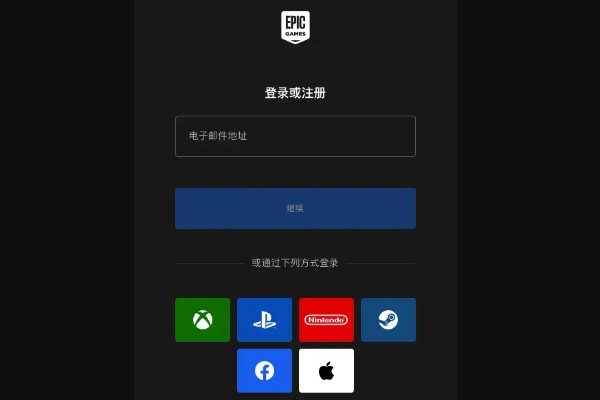
5. Secondly, try refreshing the page or restarting the device . If the problem persists, you can try clearing the browser cache or changing the browser .
6. In addition, you can also try to use different network connections . The stability of the network connection may also cause this problem.
7. If the problem is still not solved, you can consider resetting your password . On the login interface, there is usually an option to forget your password.
8. Players can click this option to reset their password and follow the instructions to reset their password by verifying the relevant information about their account.