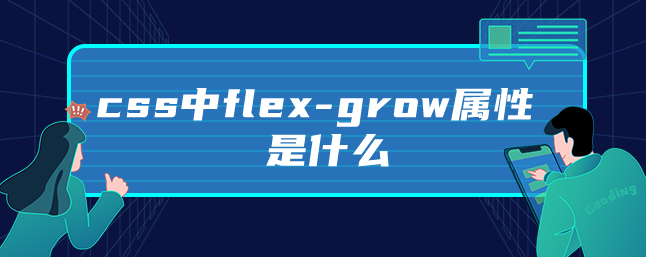
1. Flex-grow refers to expanding the width occupied by flex items. The expanded space is the remaining blank space after excluding the elements.
2. Negative values are not supported. The default value is 0, which means that the remaining white space will not be occupied to expand its width.
If flex-grow is greater than 0, allocation of the remaining space in the flex container will occur.
Example
// HTML part <div>
<div></div>
<div></div>
<div></div>
</div>
// CSS part.box{
width: 600px;
height: 200px;
border: 1px solid;
display: flex;
}
.box div:nth-of-type(1){
width: 100px;
height: 100px;
background-color: red;
}
.box div:nth-of-type(2){
width: 150px;
height: 100px;
background-color: skyblue;
}
.box div:nth-of-type(3){
width: 200px;
height: 100px;
background-color: yellow;
}The above is an introduction to the flex-grow attribute in CSS. I hope it will be helpful to everyone.