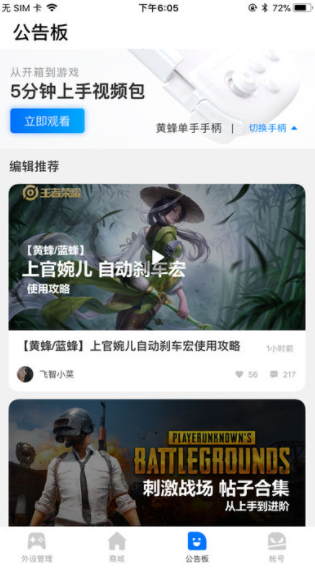Use external devices to connect smoothly to operate the game! Start your game and operate smoothly! "Feizhi Game Hall" is a practical and convenient handle-controlled software! In the Feizhi Game Hall software, powerful functions are also supported on mobile phones. , TVs, set-top boxes and many other devices! The software has selected thousands of cloud-adaptive controllers for mobile games! Popular games can be easily played happily with the controller as long as you open the configuration!

How to open the floating window?
1. Open your phone’s [Settings].
2. Find [Application Management] in [Settings].
3. Click Permissions and find [Feizhi Game Hall] in the application.
4. Scroll down to find the [Show floating window] option, click and select [Allow].