Many friends like to open the floating window of Rising Antivirus because its floating window is a little lion, which is very cute. However, there are still many friends who don’t know how to open the floating window of Rising Antivirus. The following is about how to open the floating window of Rising Antivirus . Friends who need it, please come and take a look.

1. First, we open Rising Antivirus, and then open "System Settings" in the "Menu" in the upper right corner;

2. Then check "Show little lion when starting the main program" in the "General Settings" on the left;
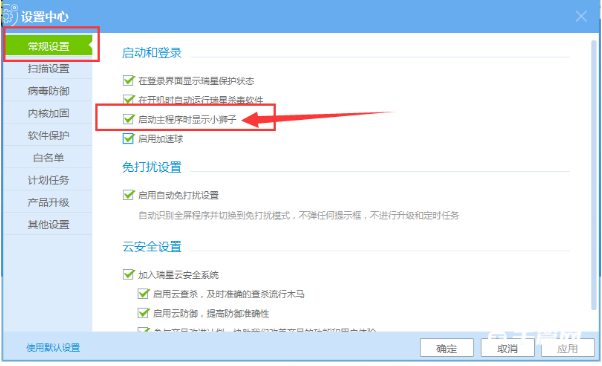
3. If we want to exit Little Lion, we can directly click the right mouse button on Little Lion, and then click "Exit" in the pop-up options.
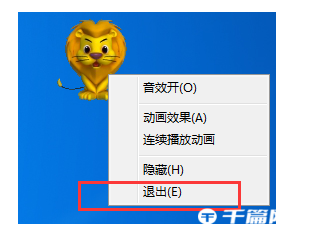
4. If it cannot exit, we can open the "Task Manager" of the computer, then find the "rsagent.exe" process there and end the task;
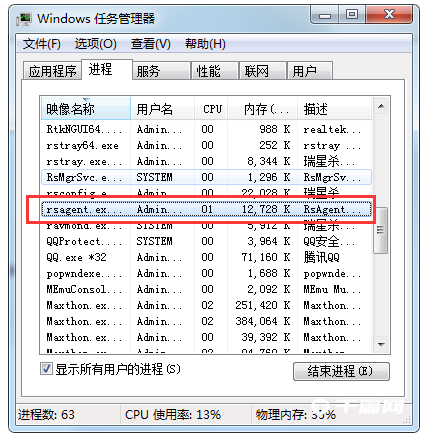
The above is all about how to open the floating window of Rising Antivirus . I hope it can help you all. Friends can pay attention to more software-related content, and we will always bring software tutorials to you! If you have any controversy about this article, you can leave a message in the comment area and discuss it with your friends.