In fact, from time to time, we will encounter the problem of how to adjust DarkHoursPrologue to Chinese. In fact, there is no need to worry, just these few small steps can solve this problem.

1. First, after we open the game, we can see that the game interface is in Chinese language. Players can also set other languages and click the second option.

2. Then we select [Gameplay] in the settings interface. On the right interface of the language below, click the arrow on the left to switch languages.
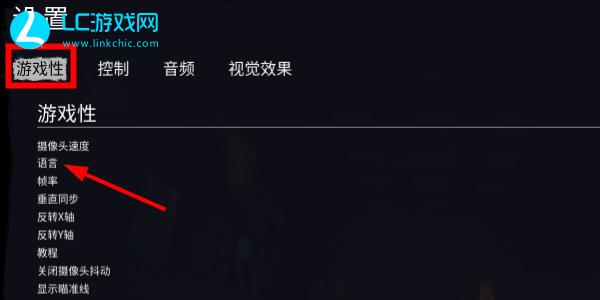
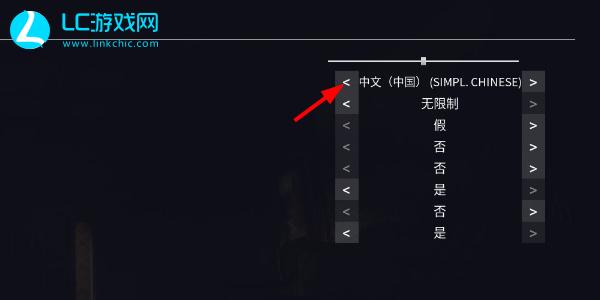
3. After we select the desired language, we directly click [Apply] on the lower left interface. When we exit the interface, we can see that the language switch is successful.


4. Finally, we can also see the keyboard and mouse operation buttons in [Control] in the game settings, so that players can learn more about it.

