In which folder are the drafts of "Panda Painting" stored ? Panda Painting is one of the most popular software. Not only is it free, but it also has a complete range of drawing tools. When we use this software, we sometimes need to change equipment. , although it is very convenient to download the software, but how to transfer the previous draft to the new device? The editor has compiled the relevant content, hoping to help everyone.
In which folder are the panda drawing drafts located?
1. The drafts of panda paintings are saved in a folder [Artplanet]. We can open [File Management] in the device and search [Artplanet] to see all the drafts of panda paintings, as shown in the figure Shown:
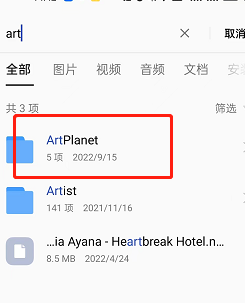
2. If we need to change the device, we can transfer the [Artplanet] in the old device to the new device and cover the new blank Artplanet folder. This way we can transfer the drafts without having to save and transfer them one by one. It is very So convenient.
3. In addition to transferring drafts by transferring folders, we can also use the [Cloud] tool in Panda Painting. Select [Cloud] instead of [Local] every time when saving a work, so that even if the software is accidentally deleted, , you won’t be afraid of losing your works by downloading and logging in again, but this function needs to be a member of Panda Painting to use it. You can choose the appropriate saving method according to your own needs.
The above is the entire content of "Which folder should the draft of "Panda Painting" be stored in" compiled by the editor. If you want to know more about mobile game strategies or software tutorials, you can follow this site, which will update some valuable content in real time every day. Hope you all like it.