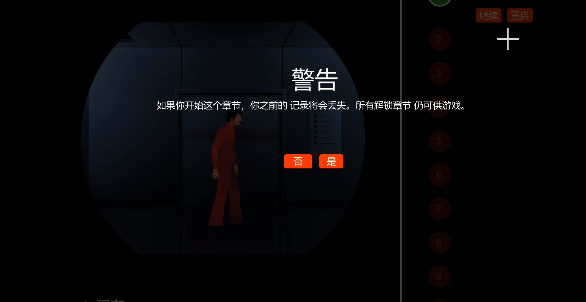Epic is giving away the popular high-quality game [Silent Age] this week. I believe many friends still don’t know how to set the Chinese version of Silent Age. Here is a Chinese version tutorial for Silent Age. I hope it will be helpful to you.

1. First, we need to open the address below, then download the Chinese version of the Silent Age, and click to unzip it after the installation is complete.
Chinese file: https://wwit.lanzout.com/b0b5ylt6h (password: epic)
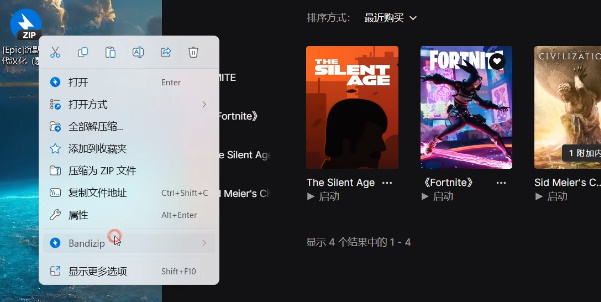
2. Then we find the game [Silent Age] in EPIC, click [...] in the lower right corner and select Manage.
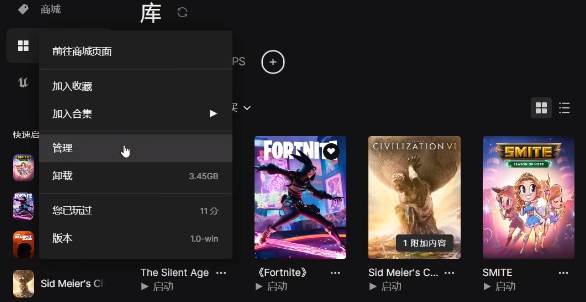
3. Click [Install] at the bottom of the game management page to enter the game download and installation address.
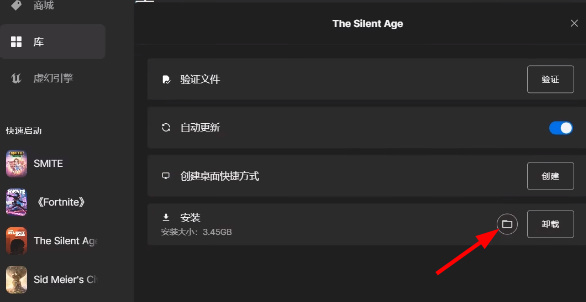
4. We drag the Chinese file we just downloaded into [TheSilentAge_Data] and complete the file replacement.
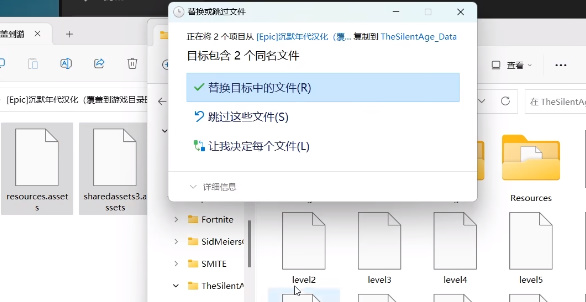
5. Finally, when we start the game, we can experience the Chinese version of the Silent Age game content.