Many players have encountered some problems in the game, which has caused the game progress to be delayed a lot. Among the many problems, how to use the Black Myth Wukong performance test tool is the most troublesome for players. If you want to speed up the progress of the game, then you must not miss this guide brought to you by the editor of Source Code.com. Let’s not talk too much and let’s go on.
Answer: After downloading, use it in the setting interface.
Usage tutorial:
1. First, players need to download the performance testing tool as an accurate measurement ruler for the game journey.
2. After the download is completed, enter the settings interface and open the door to game performance optimization.
3. Next, find and click the image quality setting button in the left menu bar to allow players to freely adjust the game visual effects.

4. In this link, players can finely adjust the game quality parameters according to their personal needs.
5. Each parameter change will affect game performance and visual presentation, and players need to consider it carefully.
6. Subsequently, after the adjustment is completed, actual testing can be carried out to allow players to personally experience the adjusted game effect.
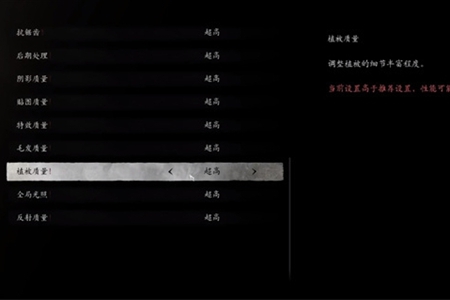
7. During the actual measurement process, players can directly perceive the impact of changes in image quality parameters on game fluency and visual experience.
8. Finally, wait for the system frame number detection results. After the system completes the frame number detection, players can successfully complete the performance test.
9. Through this test, players can have an in-depth understanding of the performance of their computer configuration in the game, thereby optimizing the game settings and improving the gaming experience.
