The game is very rich in content, so if you are new to the game for the first time, how do you display the low blood volume threshold prompt for Black Myth Wukong? In order to help new players better understand the game, the editor of Sourcecode.com has compiled relevant strategies to share with you below. Friends who want to know more, come and take a look!
Once in the game, to access the settings menu, simply press the "esc" key on your keyboard to quickly open it.

In the Settings menu, select the "Game" tab, then look for the "Low Health Threshold Alert" feature in the "Heads-Up Display" settings area.

This feature provides three different prompt strengths for players to choose from, with the default setting being Medium.
If you feel that the default settings don't meet your needs, you can adjust to lower or higher alert intensity based on your personal preference.
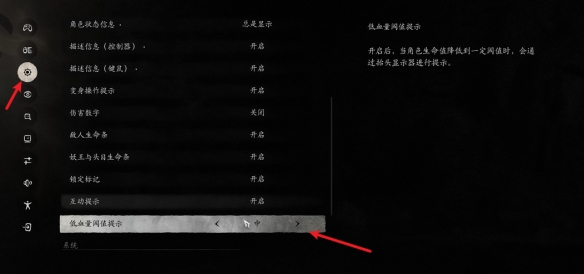
Introduction to the low blood volume threshold prompt function
When this feature is enabled, the heads-up display will issue a warning when the player character's health drops to a set threshold.