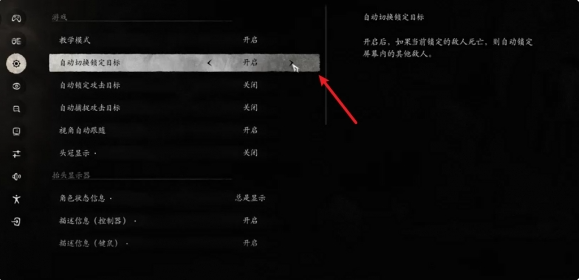How to set up Black Myth Wukong to automatically switch and lock the target? The Black Myth Wukong game has been very popular among players since its release. A large number of players have already entered it to experience the gameplay. It should be noted that the game has many operating functions. Players can enable them according to their preferences. Currently, some friends are asking how to Set up the automatic switching lock target function? In order to solve the doubts of friends, the editor below will introduce to you the method of setting automatic switching and locking targets in "Black Myth Wukong". Friends in need should not miss it, come and take a look!

Answer: Just turn on the automatic switching lock target function under the settings page.
1. Press ESC on the game page to bring up the settings menu function , and then enter the settings page

2. Then click the game options in the settings and click to turn on the automatic switching lock target function.
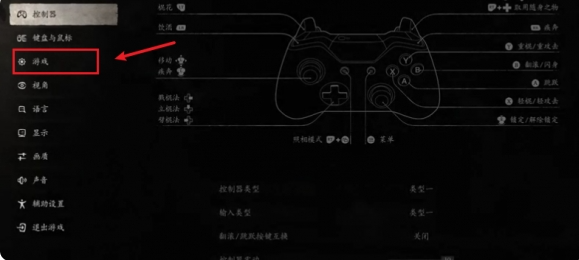
3. After turning on automatic switching to lock the target, the system will automatically lock other enemies when the enemy dies.