After purchasing Huawei mate50, many users will feel that the system icon of the phone is not good-looking, and want to customize different icon styles and DIY exclusive desktop effects. How to customize the icon? This tutorial will reveal it to you, just follow the editor’s steps and you’ll be done right away!
1. Open the Huawei theme, click My in the lower right corner, and then click Mix and Match DIY.

2. Click the enter icon.

3. Click Customize.

4. Click the icon that needs to be modified, select the picture from the album to replace, and click √ in the upper right corner.
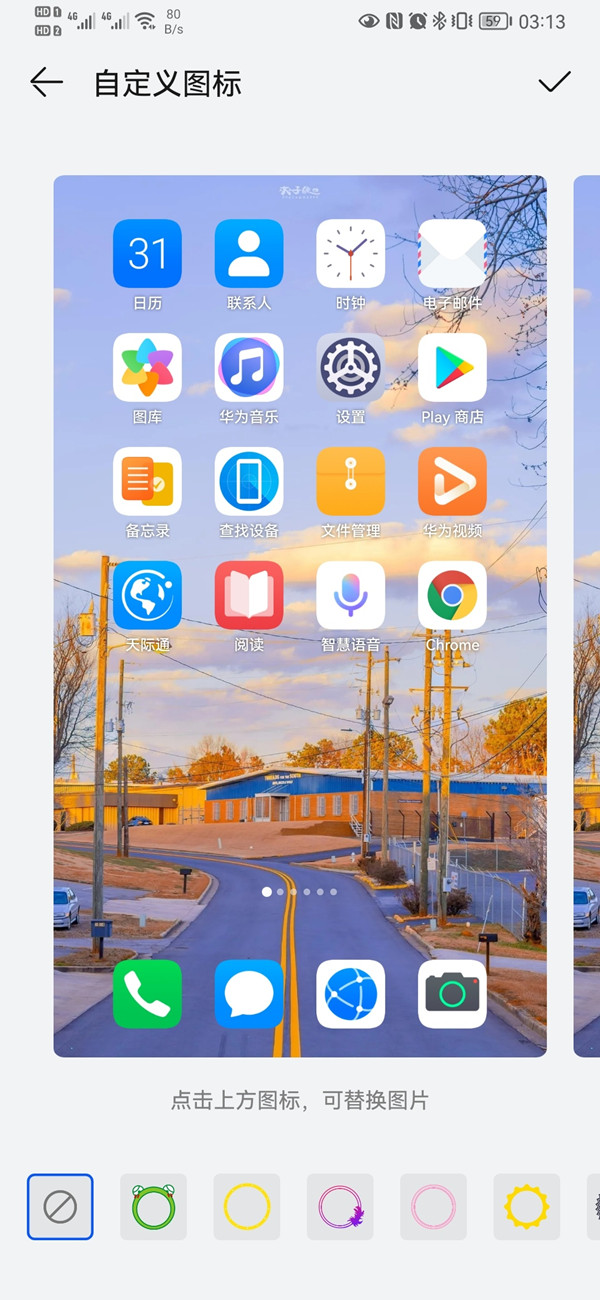
The above is how the editor brings you how to change the application icon of Huawei mate50. If you still have any questions, please pay more attention to the Iefans mobile tutorial channel!