We can listen to various interesting audios in the Maoer FM software, and we can also purchase some products in the peripheral mall in the application. Some friends asked the editor how to set the delivery address in the software. The following is the editor's answer, let's take a look.

1. Open the software and click [Peripheral Mall] at the top.
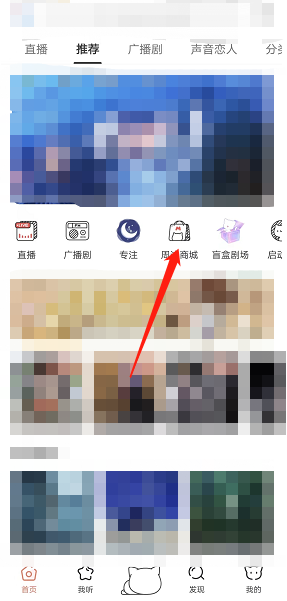
2. Click [Personal Center] below.
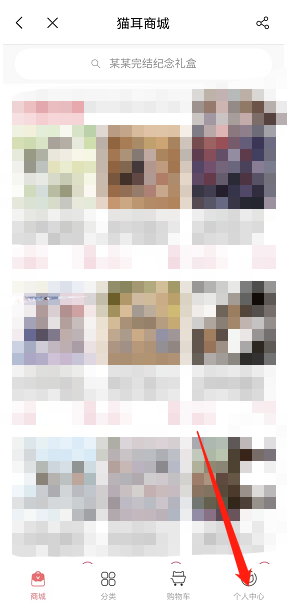
3. Select [Shipping Address] below.

4. Then click [Add Address] below and confirm the addition.
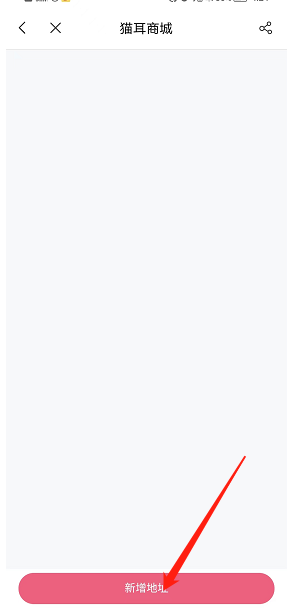
How about it? Is the article brought to you by the editor above very practical? Once you learn it, you can share the article with more people.