There are still many Douyin students who still don’t know how to make Douyin World Cup special effects. Here is the "How to make Douyin World Cup special effects" written by the editor of downcodes. Interested students can take a look at it. It may be able to help you. .
Click to open the Douyin APP on your phone.
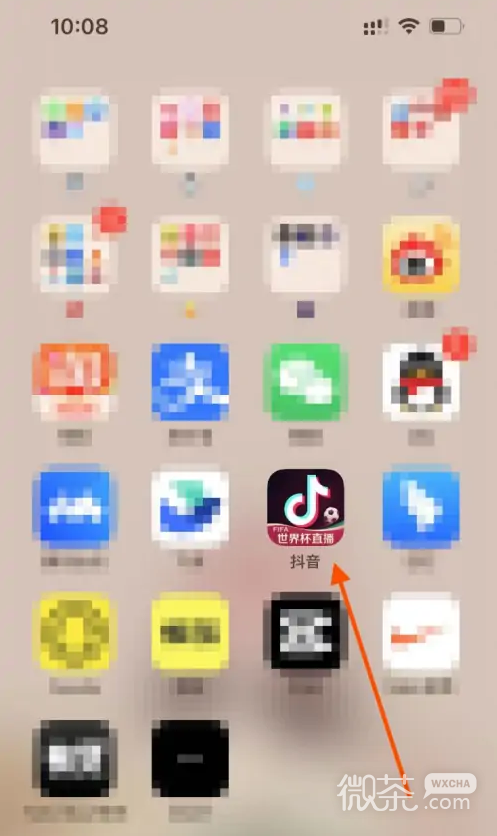
Enter the main interface of Douyin APP and click [Search] in the upper right corner.
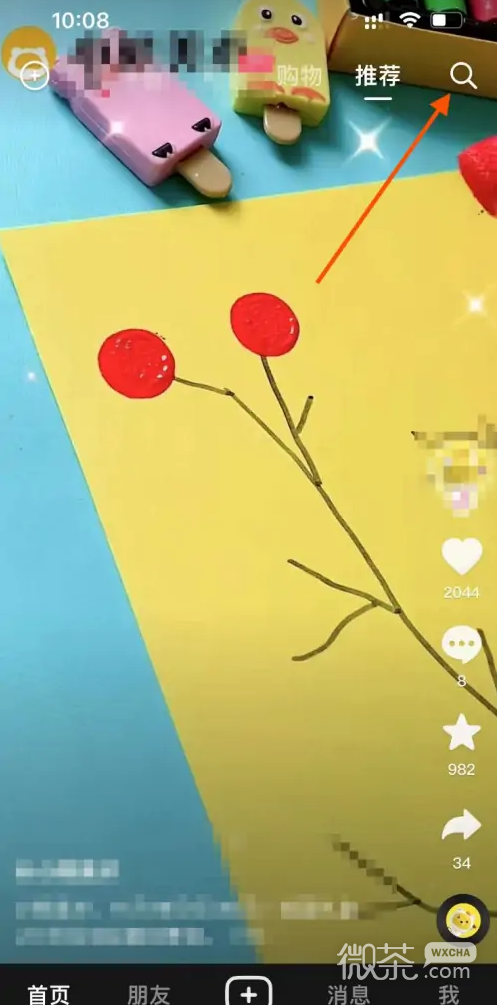
Enter [World Cup Gesture Dance] in the text box and click [Search].
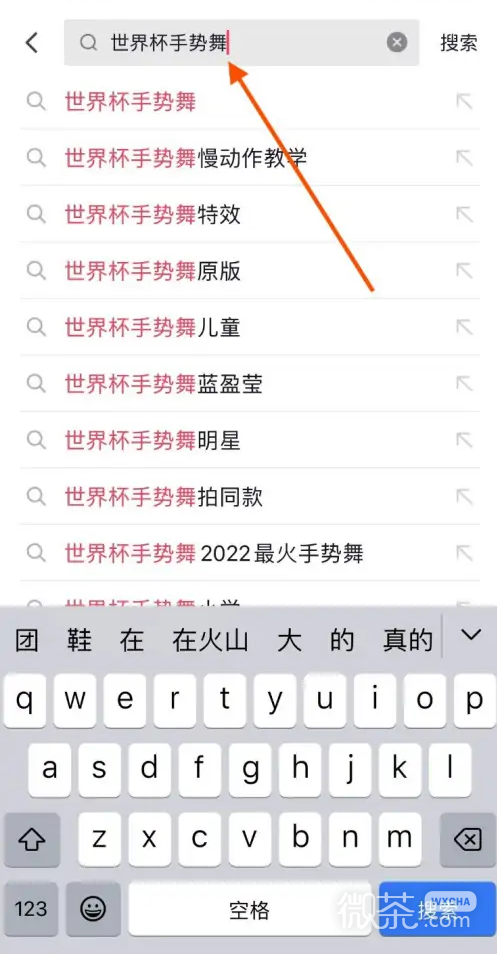
Open the [World Cup Gesture Dance] video effect and click [Shoot Same Style] in the lower right corner.
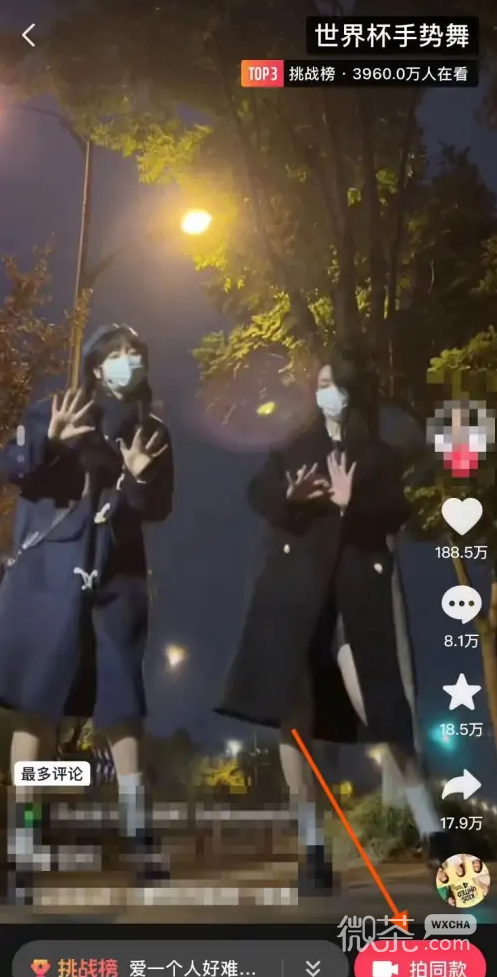
How to make special effects for Douyin World Cup
If you want to create Douyin World Cup special effects, you need to use tools. There are many platforms and software that can create Douyin special effects. We have to choose the one that suits us best. The editor recommends everyone a software called Wancai Special Effects Master. Creators can not only create Douyin special effects on it, but also edit Douyin short videos. After the editing is completed, they can also be published directly to the Douyin platform. This software is simply a substitute for AE. Not only is the operation simple and smooth, but the built-in designed special effects materials are also relatively rich. Novice friends who don’t know how to make TikTok special effects can also use it directly.