Douban registration time can be queried through the Douban badge. In the badge page, the time when the user joined Douban will be displayed, so that we can know when we registered Douban. So where exactly can I see my badge? The editor below will bring you a detailed introduction, I hope it will be helpful to you.

1. Open Douban APP and select Mine below.
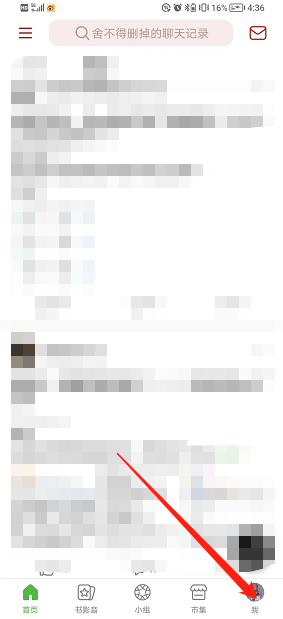
2. Click [Badge] above.
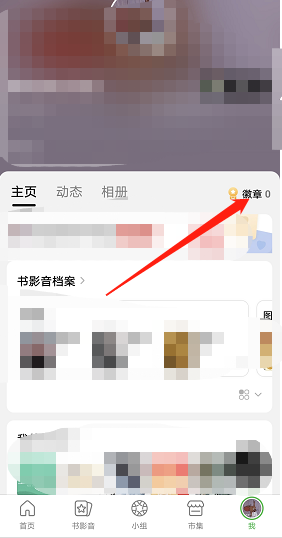
3. Then you can get the time to enter Douban here.
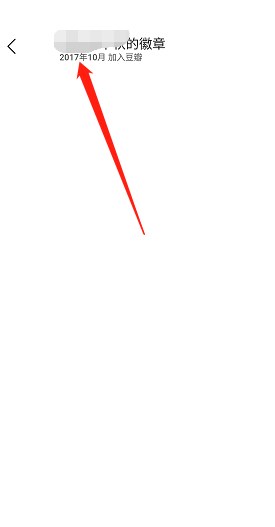
The above is the Douban registration time brought by the editor. Where can I check it? How to tell how many years Douban has been registered? For more information and tutorials, please pay attention to this website.