Amap has now become a must-have software for many people in their daily lives. Some friends are more interested in registering their own Amap account. So how do you check the registration time on Amap? How to check the number of registration days? In fact, it is very simple. Let me introduce you to the specific viewing method.

1. After entering the Gaode map, open My at the bottom.
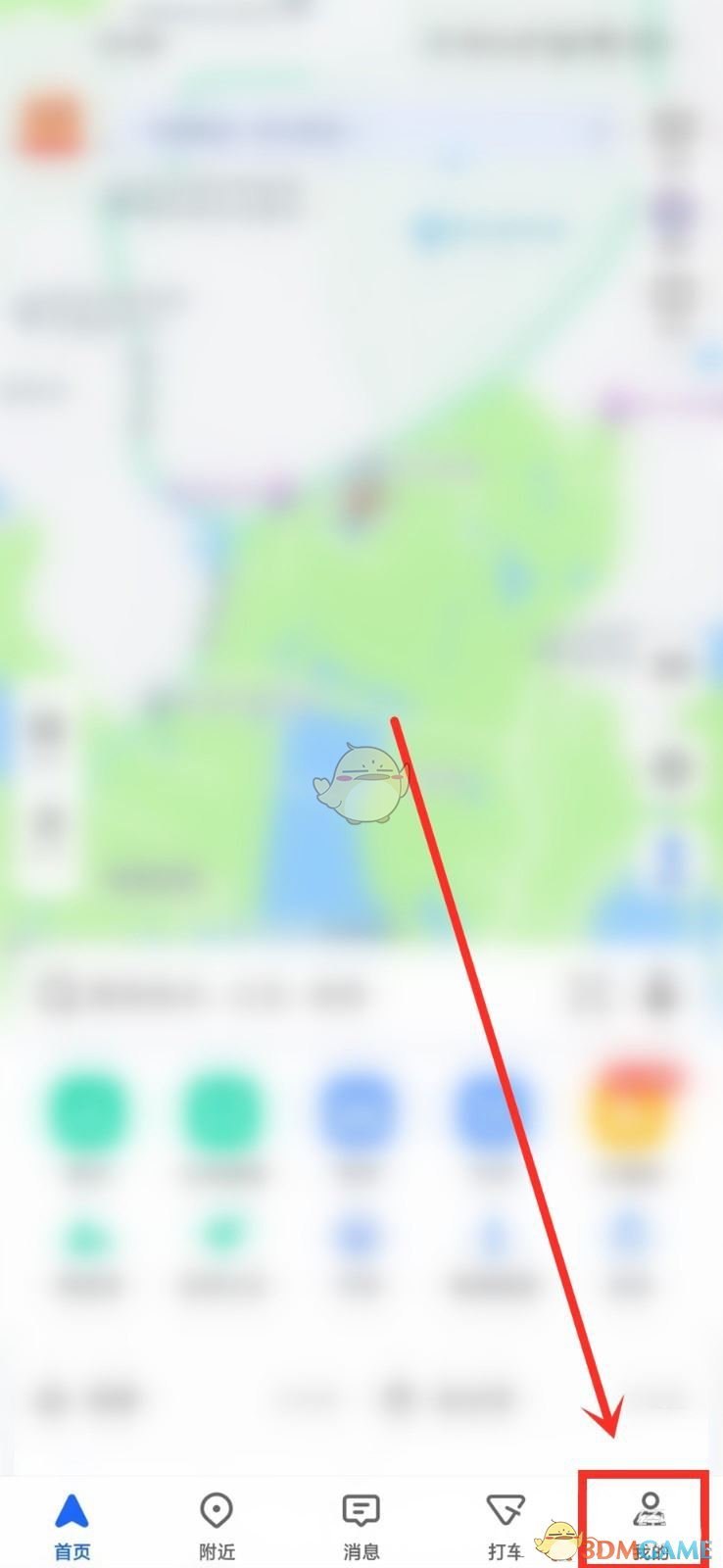
2. Enter my page and click to enter the personal center.
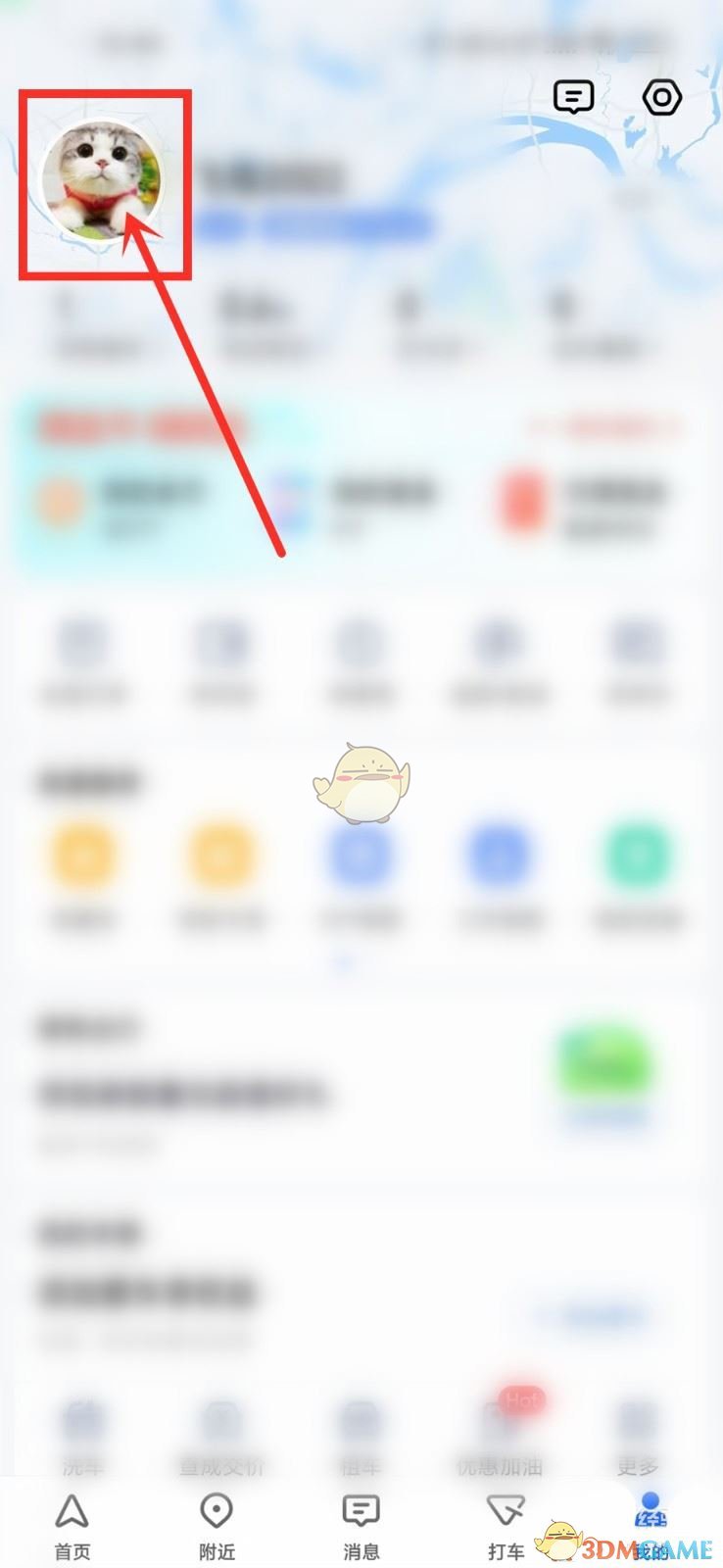
3. Find the "Footprint Moment" option in the middle of the page.
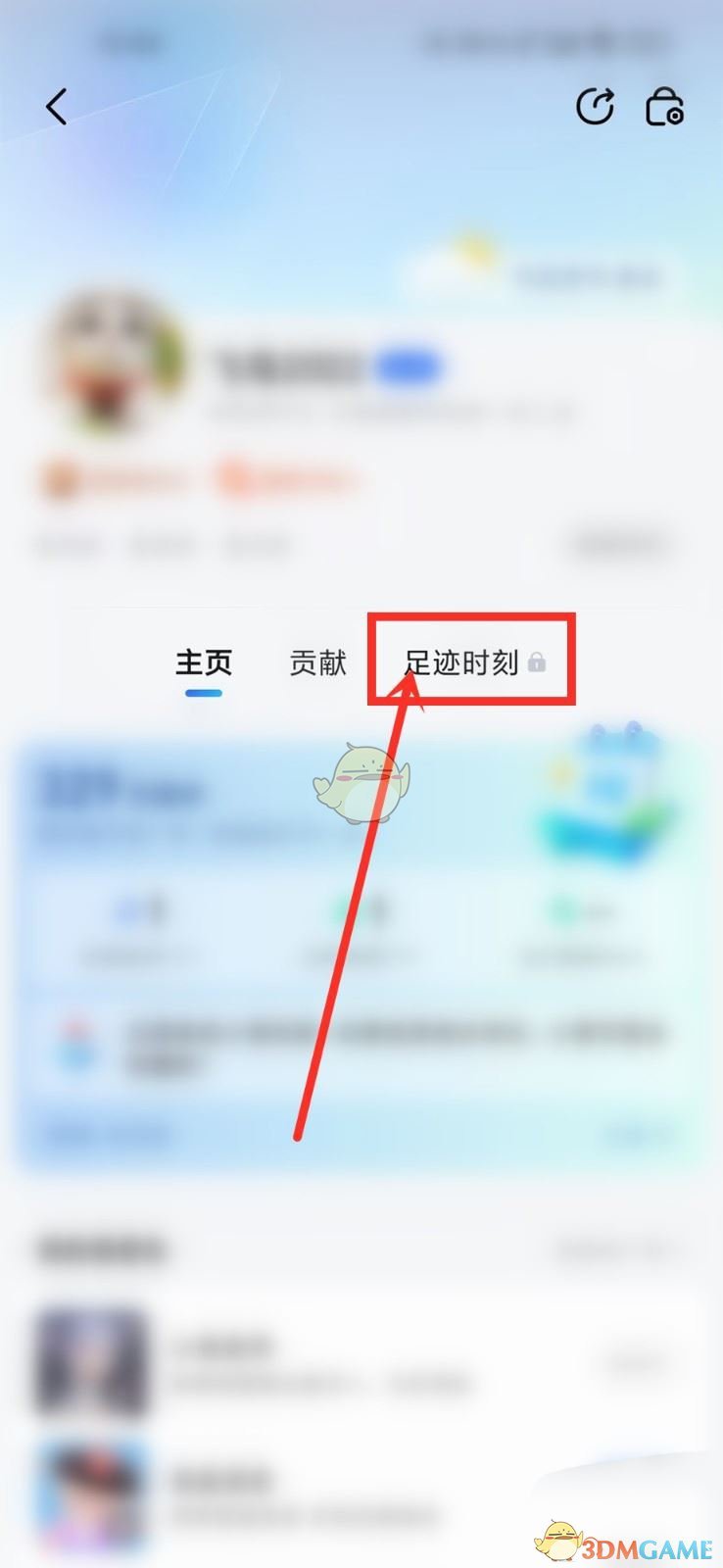
4. Enter the footprint time interface to view the Amap registration date.

The above is the Amap map. How to check the registration time? How to check the number of registration days is introduced. For more related information and tutorials, please pay attention to this website.