Ximalaya is a software that many friends use to listen to books and radio. Now Ximalaya has also added an e-book function, allowing everyone to read the text while listening to books! So how does Ximalaya read e-books? The editor below will introduce to you how to read e-books on Himalaya FM. Friends who don’t know how to do it can come and learn about it together.

1. After updating Himalaya FM to the latest version, you can see the e-book function at the top of the homepage and click on the e-book.
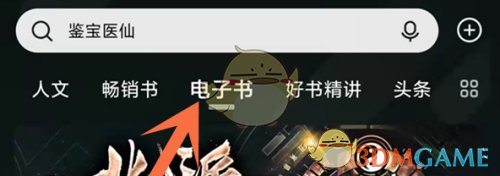
2. Select your favorite e-book and select a chapter to enter.

The above is the editor’s guide on how to read e-books on Himalayas? How to read e-books on Himalaya FM, and for more related information and tutorials, please pay attention to this site.