Himalaya provides users with a variety of mode choices. You can choose according to your needs and switch to the corresponding mode. So how to set the child mode on the Himalaya? Below, the editor will introduce to you how to set up the Himalayan child mode. Friends in need can take a look with the editor.

1. Open Ximalaya, click "Account" on the lower right, and then click "Simple Mode" on the upper left.

2. Finally, click "Child Mode" below.
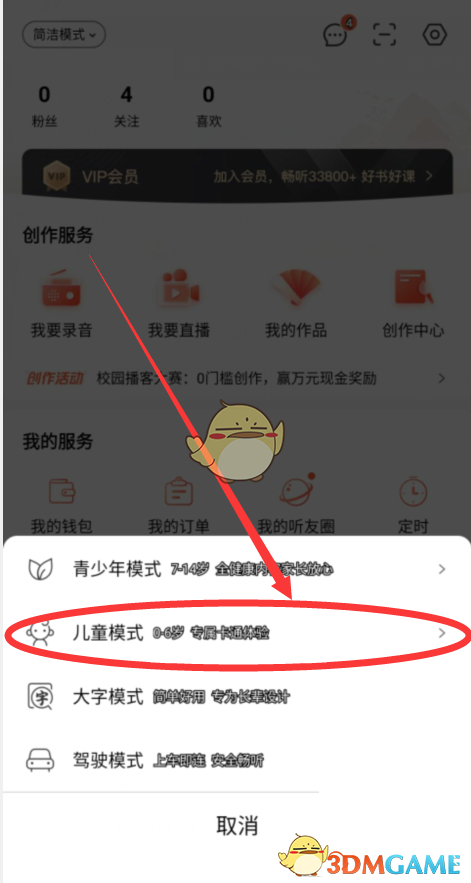
The above is the editor’s guide on how to set the child mode on the Himalayan? How to set up the Himalayan child mode, and for more related information and tutorials, please pay attention to this site.