When using the computer version of Himalaya, we will need to change the sound quality. Many friends may not know how to change the sound quality. The following is a tutorial on how to change the sound quality of Himalaya . Friends who need it, hurry up and take a look.

1. Open Himalaya on the computer

2. Enter the main page and click the small gear icon.
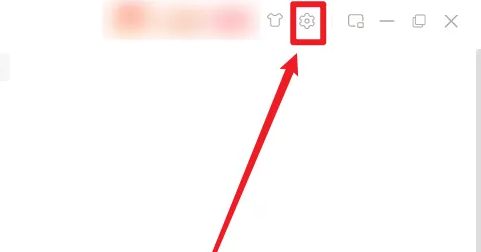
3. Click the drop-down button

4. Select the desired sound quality

5. The sound quality of the computer version of Himalaya has been changed.
