iPhone 14’s Emergency SOS feature is a breakthrough safety feature that provides users with a vital lifeline in emergencies.
1. Open the Settings app.

2. Select the "Emergency SOS" option.
3. Turn on or off "activate sos by holding side button and volume up button" as needed.
1. If "Activate SOS by pressing and holding the side button and the volume up button" is enabled, press and hold the side button and the volume up button at the same time for a few seconds until the countdown interface appears.
2. If you need to cancel the countdown, press and hold the Side button and Volume Up button again.
1. During the countdown, if the device detects severe movement, it will automatically call emergency services.
2. You can also manually hang up and redial the emergency service number during the countdown.
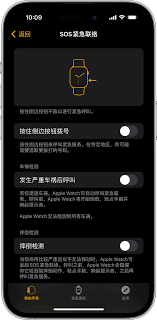
1. Enter the Health app.
2. Click the profile icon in the upper right corner of the screen.
3. Select "Medical Emergency Card".
4. Add emergency contacts and other important medical information.
1. While the screen is locked, press the side button five times in quick succession.
2. Follow the prompts to complete the operation to activate the emergency SOS function.
1. Make sure your device supports the emergency services band in your country/region.
2. Emergency service numbers may be different in different countries and regions, please understand and set them in advance.