After some friends have registered a taptap account and used it for a period of time, they may want to cancel the account for some reasons, but they have not found the entrance to cancel the account. How to cancel taptap account? Below, the editor will introduce to you how to cancel your taptap account. Friends in need can come and take a look!

1. Open taptap and click on your avatar in the upper right corner.
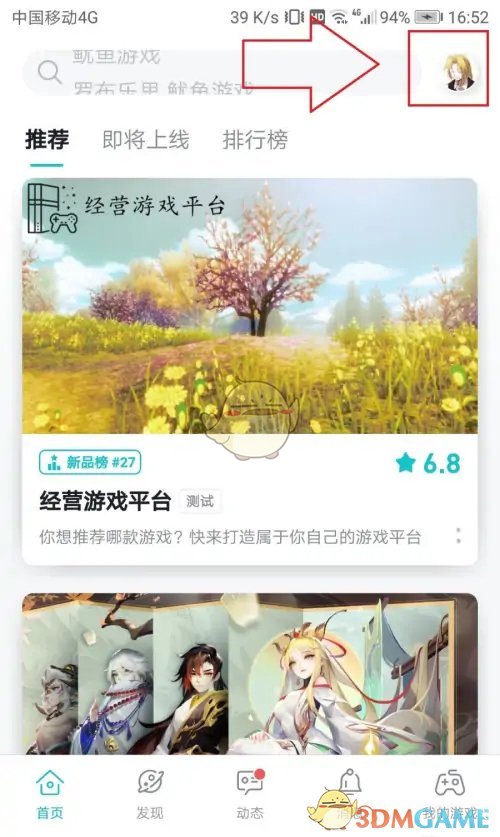
2. Click to enter the settings page.
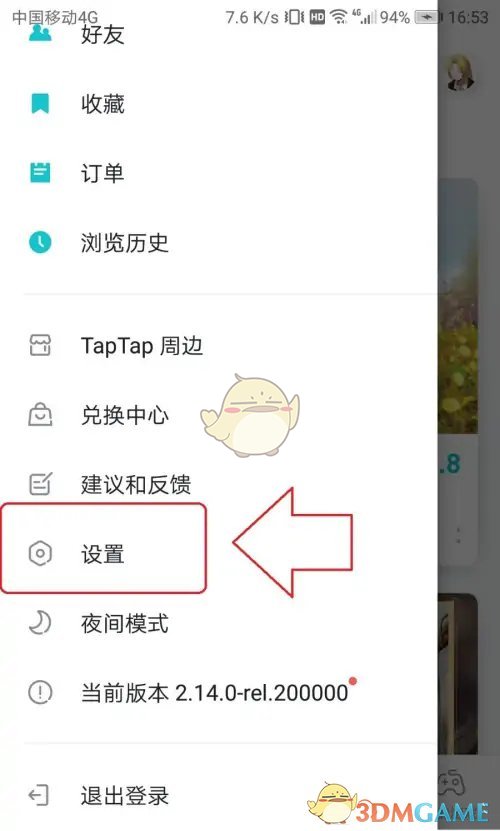
3. Click Account and Security.

4. Click to log out permanently and confirm again.

The above is the editor’s guide on how to cancel your taptap account? Taptap account cancellation method, more related information and tutorials, please pay attention to this site.