When using the computer version of Ximalaya, many friends want to adjust the playback order of programs, but do not know how to set it up. How to adjust the playback order in the computer version of Himalaya? The editor below brings you an introduction to how to set the playback order. Interested friends can follow the editor to take a look at the following introduction!

1. Open the Himalaya software, click on the main menu interface and select [Listen to Your Heart].

2. Then click on the lower right corner of the Xpress page to pop up [Playlist].

3. Finally, click above the playlist to select the playback order to complete the settings.
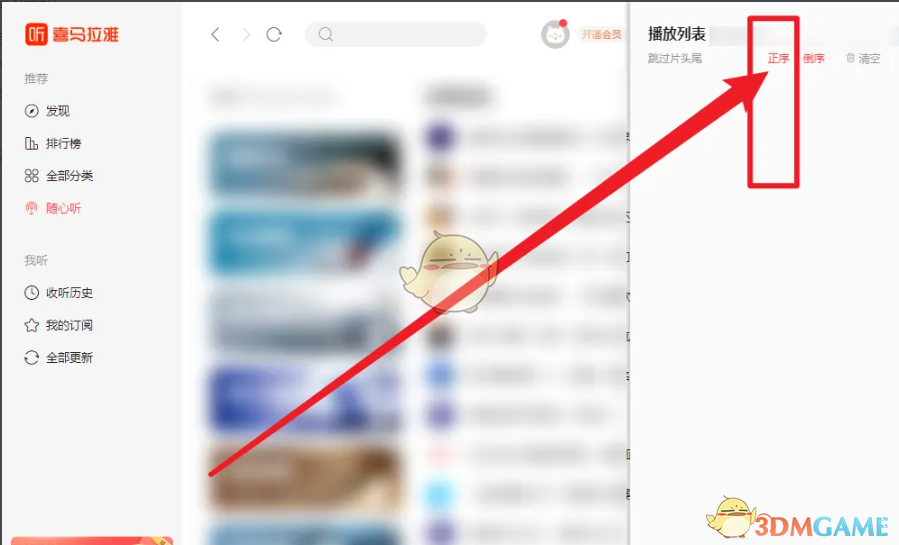
The above is the editor’s guide on how to adjust the playback order of the computer version of Himalayas? How to set the playback order, and more related information and tutorials, please pay attention to this site.