The editor of Downcodes brings you a comprehensive interpretation of the collaboration platform. This article will delve into the main functions, different types, selection techniques, usage techniques and future development trends of collaboration platforms, along with analysis of success cases and challenges, aiming to help you better understand and apply collaboration platforms and improve team collaboration efficiency. The article is detailed and covers all aspects of the collaboration platform. I believe it can provide you with valuable reference.
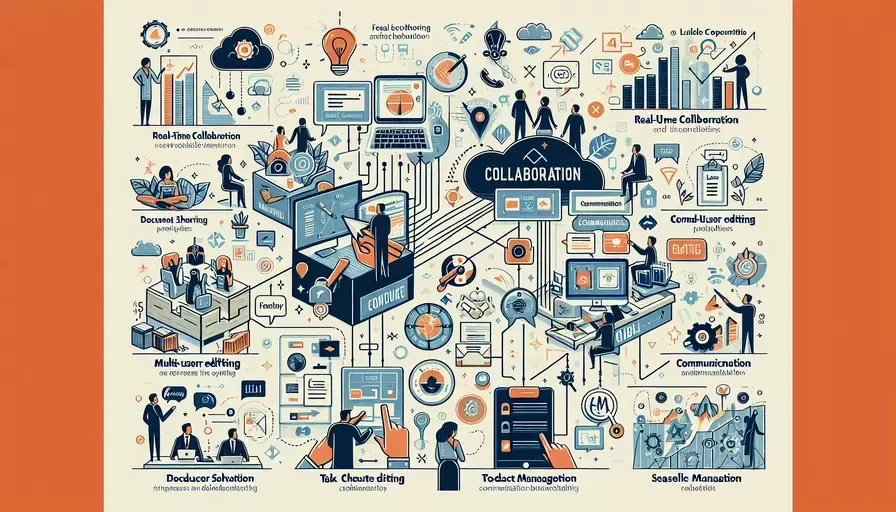
A collaboration platform refers to an online tool or environment designed to facilitate communication, collaboration, and project management among team members. These platforms often include a range of features, such as instant messaging, file sharing, task management and video conferencing, to help teams get their work done more efficiently. By using collaboration platforms, team members can work together in different geographical locations and time periods, greatly improving work efficiency and project success rates. For example, Slack, Microsoft Teams, Trello, and Asana are all popular collaboration platforms. Below we’ll dive into every aspect of collaboration platforms, including their main features, different types, tips for choosing and using them, and more.
At the heart of a collaboration platform are its diverse features designed to simplify teamwork, increase efficiency, and keep projects running smoothly.
The instant messaging function is one of the most basic functions of the collaboration platform. It allows for quick communication between team members and avoids delays in email communication. Instant messaging can be divided into private chat and group chat. Private chat is used for one-on-one communication, while group chat is suitable for team discussions and project coordination.
Video conferencing and voice calling capabilities enable team members to communicate face-to-face in real-time, especially for remote working teams. Through video conferencing, teams can conduct brainstorming, project updates, and decision-making sessions, ensuring all members are on the same page.
Collaboration platforms typically support file sharing and co-editing capabilities, allowing team members to upload, download, and edit files. This feature greatly simplifies document management and version control, avoiding the clutter of multiple versions. Services such as Google Drive and Microsoft OneDrive also provide similar functions to facilitate team editing of documents together.
Many collaboration platforms have integrated task and project management tools such as task assignments, progress tracking, and deadline reminders. These tools help teams clarify everyone's responsibilities and tasks and ensure projects are completed on time. Trello and Asana are prime examples of this, helping teams manage projects efficiently through Kanban boards and task lists.
Modern collaboration platforms often support integration with other tools and services, such as calendars, email, CRM systems, and development tools. This integration allows teams to get more done on one platform, reducing the time and effort spent switching between different tools.
According to different functions and uses, collaboration platforms can be divided into several types, each type has its specific application scenarios and user groups.
Universal collaboration platform for teams of all sizes and types, offering comprehensive collaboration features like instant messaging, file sharing, and task management. Typical examples include Slack and Microsoft Teams, which are widely used for daily work in various industries.
The project management platform focuses on the management of tasks and projects, helping teams plan, execute and monitor project progress. Such platforms typically include task assignment, progress tracking, resource management, and reporting capabilities. Trello, Asana, and Jira are examples of this, especially for software development, marketing, and design teams.
The document collaboration platform mainly focuses on the creation, editing and sharing of documents, and is suitable for teams that need to frequently process documents. Google Docs and Microsoft Office 365 are typical examples of such platforms, providing powerful document collaboration and version control capabilities.
Social collaboration platforms combine the characteristics of social media to provide a more flexible and informal communication method. This type of platform is suitable for teams that need creativity and inspiration, and encourages free communication and sharing among members. Yammer and Facebook Workplace are representatives of this type of platform.
When choosing the right collaboration platform, teams need to consider several factors to ensure the platform can meet their specific needs and workflows.
First, the team needs to clarify its functional requirements, such as instant messaging, video conferencing, file sharing, and project management. Different platforms offer different features, and teams should choose those that best meet their workflow and task management needs.
User experience is also an important factor in choosing a collaboration platform. The platform should be user-friendly and easy to use to ensure team members can quickly get started and use it efficiently. Complex operating interfaces may increase learning costs and reduce work efficiency.
Security and privacy are factors that cannot be ignored when choosing a collaboration platform. The platform should provide strong data encryption, access control and privacy protection mechanisms to ensure that the team's sensitive information and data will not be leaked or misused.
The prices of different collaboration platforms vary greatly, and teams need to choose the right platform based on their budget. Some platforms offer free versions with limited features, while paid versions offer more advanced features and support. Teams should weigh feature requirements and budget to choose the most cost-effective platform.
Modern teams often use multiple tools and services, and the integration capabilities of a collaboration platform are critical. Teams should choose platforms that integrate seamlessly with existing tools so they can get more done on one platform and spend less time and effort switching between different tools.
Even if you choose the right collaboration platform, teams still need to master some usage skills to take full advantage of the platform and improve work efficiency.
To avoid information overload and communication confusion, teams should develop clear communication norms, such as scenarios for using instant messaging and video conferencing, message formats and labels, etc. This ensures efficient and orderly communication and prevents important information from being missed.
Collaboration platform features and interfaces may be constantly updated, and teams should conduct regular training to ensure all members are familiar with new features and best practices. This allows you to make full use of all the features of the platform and improve work efficiency.
Notifications and reminders can help team members stay abreast of task progress and project updates, but too many notifications can cause distractions. Teams should set up notifications and reminders appropriately to ensure that only important information is notified to reduce distractions and improve focus.
Many collaboration platforms offer data analysis and reporting capabilities, and teams should take advantage of this data to analyze productivity, task completion, and project progress. Through data analysis, teams can identify problems, optimize work processes, and improve overall efficiency.
Open and transparent communication contributes to trust and cooperation among team members, and team leaders should encourage members to actively share information, feedback, and make suggestions on the platform. This can promote team collaboration and innovation and improve work effectiveness.
As technology continues to develop, collaboration platforms are also constantly evolving, and some new trends and changes may appear in the future.
Artificial intelligence and automation technologies are gradually being integrated into collaboration platforms, such as intelligent assistants, automatic task allocation and data analysis. These technologies can help teams complete tasks more efficiently, reduce repetitive work, and improve work efficiency.
Virtual reality (VR) and augmented reality (AR) technologies are changing how collaboration platforms are used, especially in remote working and virtual meetings. Through VR and AR, team members can communicate and collaborate more intuitively, enhancing the experience and effect of remote work.
As data privacy and security issues become increasingly important, future collaboration platforms will pay more attention to privacy protection and data security. The platform will adopt more advanced encryption technology and access control mechanisms to ensure that the team’s data security and privacy are not leaked.
Future collaboration platforms will pay more attention to personalization and customization, providing more customization options and modular functions. Teams can select and configure the platform's features based on their needs to better support their workflow and task management.
As integration and interoperability between different tools and platforms increase, future collaboration platforms will focus more on cross-platform collaboration. Teams can seamlessly switch and share information between different platforms, improving work efficiency and collaboration.
To better understand the application and effectiveness of collaboration platforms, let’s take a look at some successful cases.
Slack, as a general collaboration platform, is widely used by technology companies. A technology company improved the team's communication efficiency and project collaboration capabilities by using Slack. Team members can use Slack for instant messaging, file sharing and video conferencing to quickly resolve issues and update project progress. In addition, Slack integrates seamlessly with the company's development tools and CRM systems, streamlining workflow and task management.
Asana is a project management platform widely used by marketing teams. A marketing team effectively manages multiple marketing projects and activities by using Asana. Team members can create and assign tasks, track progress and set deadlines on Asana to ensure every project is completed on time. Asana's Kanban board and task list functions help teams clearly understand the various stages of the project and the priorities of tasks, improving work efficiency and project success rate.
Google Docs, as a document collaboration platform, is widely used by educational institutions. Teachers and students at a certain university use Google Docs to teach and learn efficiently. Teachers can create and share teaching materials on Google Docs, and students can edit and comment on documents in real time, and collaborate on group assignments and projects. Google Docs' version control and auto-save features ensure the security and integrity of documents, avoiding data loss and version confusion.
While collaboration platforms bring many advantages, they also come with some challenges when using them. Understanding these challenges and implementing solutions can help teams make better use of collaboration platforms.
Although the instant messaging and notification functions of collaboration platforms improve communication efficiency, they can also lead to information overload and communication confusion. Teams should develop clear communication norms, set notifications and reminders appropriately, and ensure that only important information is notified to reduce distractions and improve concentration.
Data security and privacy protection are major challenges for collaboration platforms. Teams should choose a platform with strong security and privacy protection mechanisms, and regularly update passwords and permission settings to ensure that data security and privacy are not leaked or abused.
The widespread application of collaboration platforms may lead to teams’ over-reliance on technology, increasing learning costs and technical risks. The team should conduct regular training to ensure that all members are familiar with the platform's functions and best practices, while maintaining sensitivity to technical changes so that work processes can be adjusted and optimized in a timely manner.
In the context of globalization and remote working, cross-team and cross-cultural collaboration are becoming increasingly common. This collaboration faces challenges such as language, time zone and cultural differences. Teams should adopt flexible communication methods, such as asynchronous messaging and video conferencing, respect and understand cultural differences, and promote trust and cooperation among team members.
Going forward, collaboration platforms will continue to grow and evolve, providing more capabilities and possibilities for teams.
Future collaboration platforms will be more intelligent, integrating artificial intelligence and machine learning technologies to provide functions such as intelligent assistants, automatic task allocation, and data analysis. These smart features will help teams complete tasks more efficiently, reduce repetitive work, and improve work efficiency.
With the development of virtual reality (VR) and augmented reality (AR) technologies, future collaboration platforms will pay more attention to mixed reality collaboration. Through mixed reality technology, team members can communicate and collaborate face-to-face in a virtual environment, enhancing the experience and effect of remote work.
Future collaboration platforms will pay more attention to personalized user experience and provide more customization options and modular functions. Teams can select and configure the platform's features based on their needs to better support their workflow and task management.
Future collaboration platforms will pay more attention to cross-platform and cross-tool integration, providing stronger interoperability and data sharing capabilities. Teams can seamlessly switch and share information between different platforms and tools, improving work efficiency and collaboration.
As data privacy and security issues become increasingly important, future collaboration platforms will pay more attention to data security and privacy protection. The platform will adopt more advanced encryption technology and access control mechanisms to ensure that the team’s data security and privacy are not leaked.
In summary, collaboration platforms play an increasingly important role in the modern work environment. By choosing the right platform, mastering usage skills, and solving usage challenges, teams can give full play to the advantages of the collaboration platform and improve work efficiency and project success rates. In the future, with the continuous development of technology, collaboration platforms will continue to evolve, providing more functions and possibilities for teams and promoting the development of collaboration and innovation.
What is a collaboration platform? A collaboration platform refers to a tool or system that promotes cooperation, communication, and collaborative work among team members through a network or software. It provides a centralized way to manage and share information, files, and tasks, allowing team members to collaborate and complete projects more efficiently.
What functions does the collaboration platform have? Collaboration platforms typically have the following features:
Project Management: Create and track projects, tasks, and milestones to ensure work is completed on time. Team collaboration: Team members can share files, discuss issues, provide feedback, and collaboratively edit documents. Communication tools: Provide tools such as real-time chat, video conferencing, and online discussion boards to facilitate communication among team members. Document Sharing: Team members can share and collaboratively edit documents, forms, and presentations on the platform. Version control: Different versions of documents can be tracked and managed to ensure that the team is always using the latest version. Permission management: You can set the permission levels of different members to limit access and editing permissions to sensitive information.Why use a site? There are many benefits to using a collaboration platform, including:
Improve efficiency: Collaboration platforms provide a centralized way to manage and share information, allowing team members to collaborate and work more efficiently. Facilitate communication: The collaboration platform provides tools such as real-time chat, video conferencing, and discussion boards to facilitate communication and communication among team members. Enhance collaboration capabilities: The collaboration platform allows team members to share files and collaboratively edit documents, thereby improving the team's collaboration capabilities. Improve traceability: The collaboration platform can track and manage the status and progress of projects, tasks, and documents to ensure work is completed on time. Facilitates remote work: The collaboration platform allows team members to collaborate in different locations and time zones, facilitating remote work and distributed team collaboration.I hope the analysis by the editor of Downcodes will be helpful to you! If you have any questions, please feel free to ask.