How to play the Blue Fruit in the Painted World? This is something that everyone doesn’t know much about. If you are interested, you can read the guide to the Blue Fruit in the Painted World!

A guide to the blue fruits in the world of paintings:
1. First, click the right arrow in Picture 1 to zoom out of Picture 1, then click the left arrow in Picture 2 to zoom out in Picture 2, and then zoom in on the person in Picture 2.

2. Separate pictures 2 to 4, wait for the plot animation to end, separate pictures 2 to 3, zoom in on the photo frame with the boy in picture 1, move the map in picture 2 to the position in picture 4, and zoom in until two fans appear. door frame.
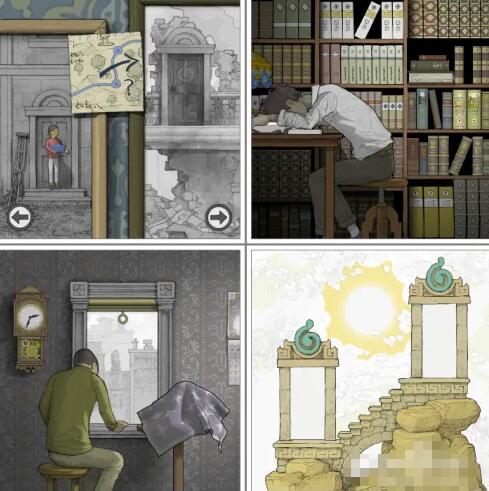
3. Stack the door frame on the first frame, and then separate it after the boy walks upstairs; click the right arrow on the first frame, so that the boy walks to the second photo frame.
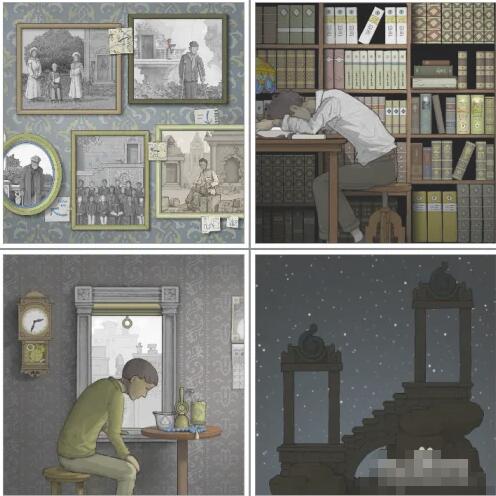
4. The books behind the character in Picture 2 are enlarged, the objects on the table in Picture 3 are also enlarged, Picture 4 is reduced, and the positions of Pictures 2 and 4 are changed accordingly.
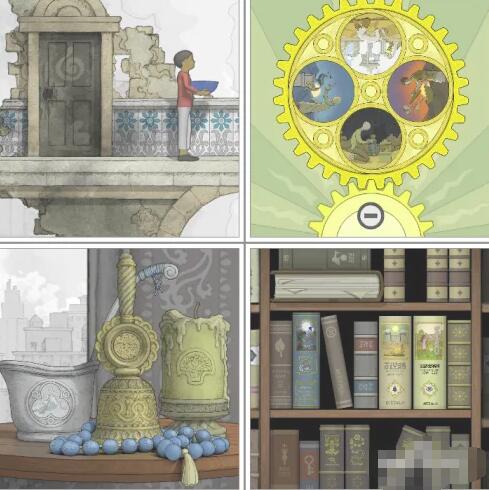
5. Keep zooming in on the bell in Picture 3, click the upward arrow, and keep zooming in on the second book in Picture 4. Walk forward with the three figures in the picture, and turn the gear in Picture 4 to the position as shown.
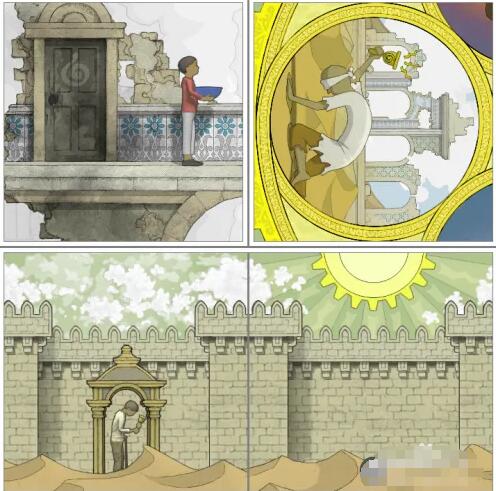
6. Keep zooming in on the boy's position in Picture 2, and the boy can walk from Picture 1 to Picture 2.
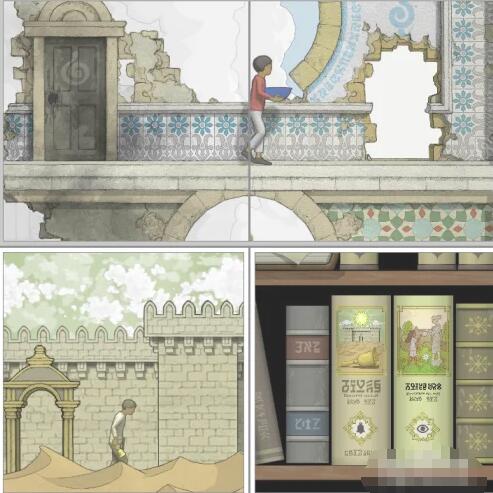
7. Zoom out of picture 1 until you can see the album wall, enlarge the photo frame on the lower right, and stack picture 2 on picture 1 so that the boy walks into picture 1 and separates to picture 2 again.
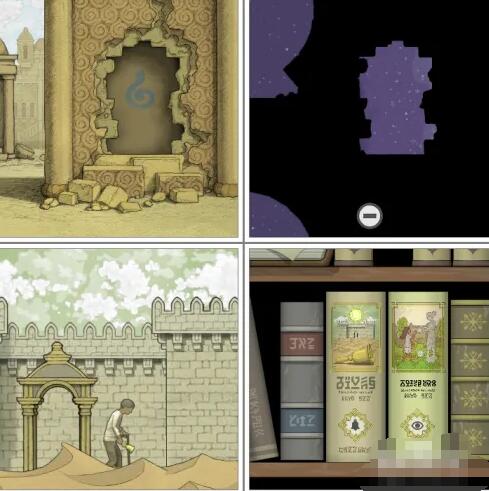
8. Zoom out of Picture 1 and enlarge the position of the boy. Zoom out Pictures 2, 3 and 4. Then zoom in on the pattern on the candle in Picture 3 and click the downward arrow.
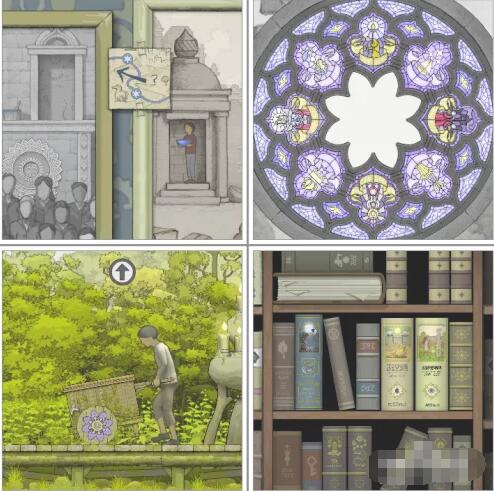
9. Enlarge the pattern of the wheel in Figure 3. You can overlap Figure 2 on the pattern in Figure 3 and rotate it to the position as shown.
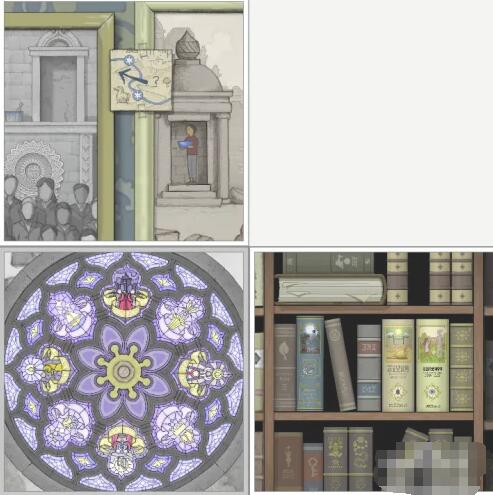
10. Separate the pattern into Picture 2, enlarge the pattern at the bottom of Picture 2, and then stack Picture 2 on Picture 1. After the boy walks from the lower door to the top, separate Pictures 1 to 2 again, so that the boy walks to the bottom. In the middle picture frame.
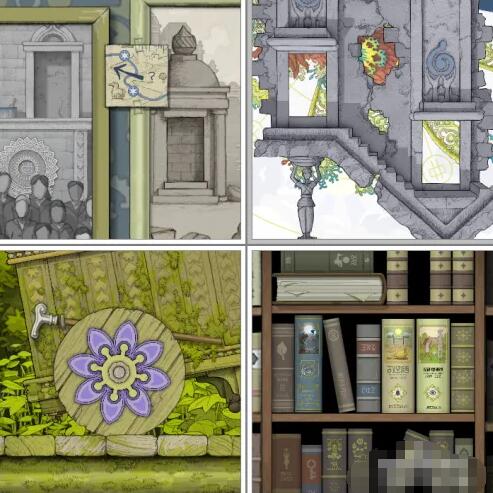
11. Zoom in on the position where the boy is standing in Picture 1, zoom out on Picture 2 all the way, zoom out on Picture 3 until you can see the items on the table, then zoom in on the items on the left, and then click the right arrow to zoom out. The four books on the left are enlarged.
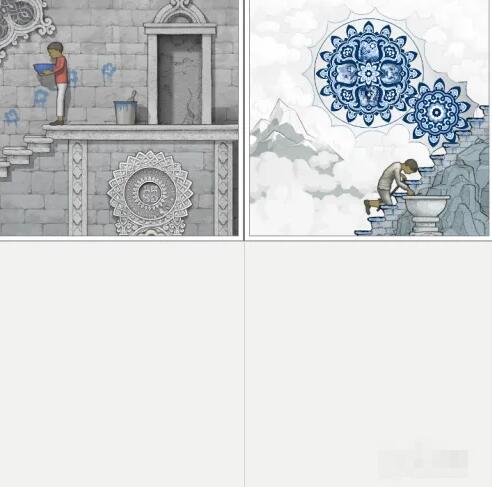
12. Overlay picture 4 on picture 2, and then overlap picture 3 on picture 2.
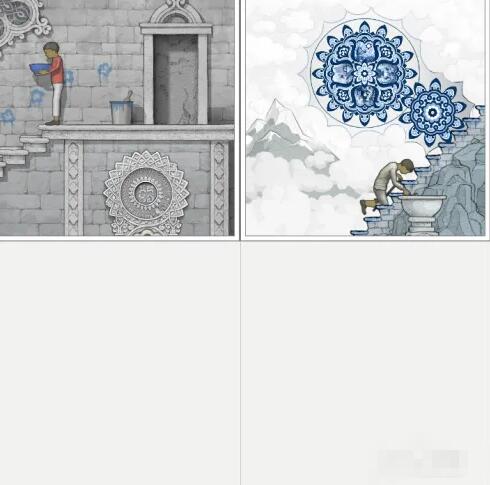
13. When the gear rotates to the position shown in the figure, separate Figure 2 to Figure 3, and then separate Figure 2 to Figure 4.
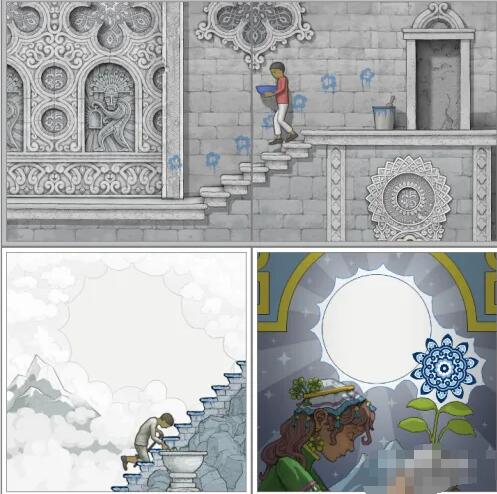
14. It is necessary to enlarge the pattern at the top of Picture 2 and change the positions of Picture 1 and Picture 2 so that the boy can walk from Picture 2 to Picture 1.

15. Keep zooming out the second picture, and keep enlarging the photo frame in the lower left corner of the second picture. Change the positions of pictures one and two so that the boy can walk over and get the blue fruit.
