Some friends do not log in to their Xiaomi cloud service accounts for a long time, so they may accidentally forget their passwords. What should I do if I forget my Xiaomi Cloud service password? The following is a tutorial on how to retrieve a forgotten password. Friends who don’t know how to do it can follow along to learn more!

1. Enter Xiaomi Cloud Service official website (https://i.mi.com), click to log in, and then click the "Forgot Password" button,

2. Then select the login method, which supports "email address", "mobile phone number" and "Xiaomi account".

3. After entering, click the "Next" button.
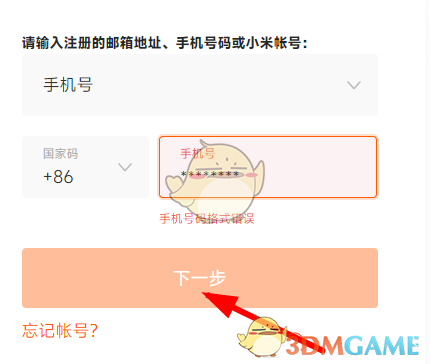
4. You can choose "mobile phone" or "email" to receive the verification code.

5. If it is no longer used, click "Apply for reset".

The above is the Xiaomi cloud service password. What should I do if I forget my password? Forgot password retrieval tutorial, please pay attention to this website for more related information tutorials.