A Google account is a necessary account for everyone to log in to Google-related applications, such as Google Store, Google Maps, Google Chrome and other applications. During the registration process, many users encountered problems such as the Chinese mobile phone number cannot be verified, something went wrong, please try again, etc. The editor below will give you a tutorial on how to successfully register a Google account.
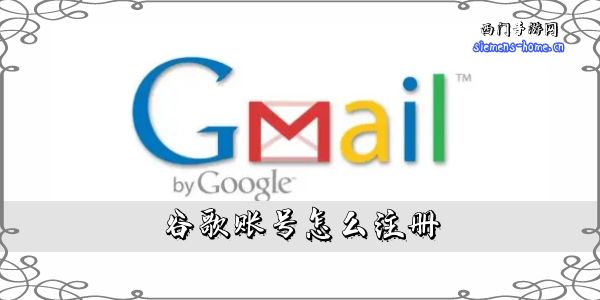
1. First open the browser on your mobile phone, enter the Google official website www.google.com and click search, and then click [Login] in the upper right corner;
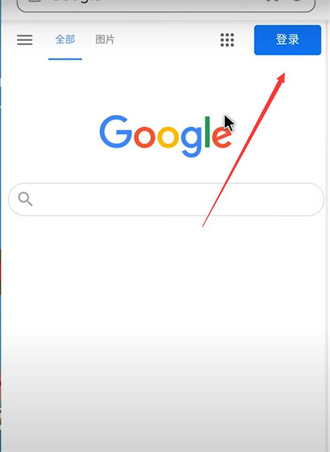
2. After clicking, it will jump to the login interface, where you can select [Create Account] ;
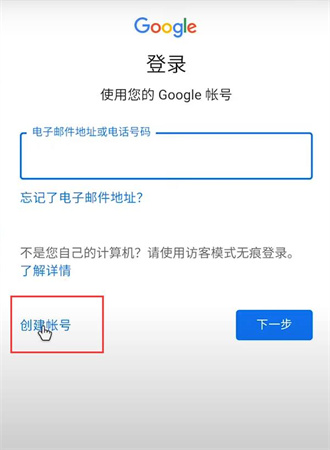
3. Then enter the personal information filling interface, where you need to fill in your last name, first name, username and password . After completing the filling, click Next;

4. Enter the mobile phone verification interface, where the user fills in his or her mobile phone number and clicks Next;
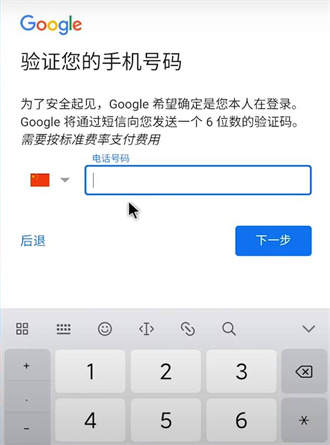
5. If you successfully jump to the location where you receive the SMS verification code, you only need to fill in the verification code to register successfully ;
6. If it prompts [This number cannot be used for verification] , then open the mobile phone settings interface, change the mobile phone language to English or Traditional Chinese , and then repeat the previous process to successfully obtain the mobile phone verification code.
