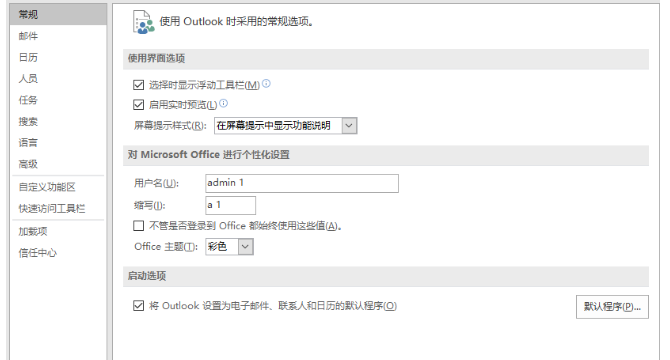Outlook is an email service provided by Microsoft that can help users send and receive emails. It also has many functions. Recently, some users asked how to enable the real-time preview function in Outlook?
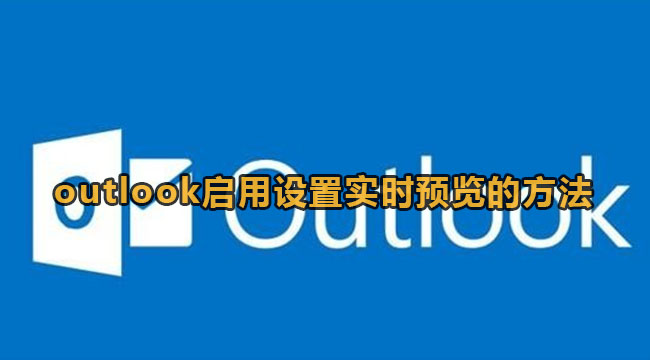
1. After entering the application, click the file option in the upper left corner.

2. Then select the options button in the lower left corner of the file page.

3. Then in the options window, we click on Enable real-time preview function under the general options and check it.