If you update WeChat to the latest version, you can use the newly launched Moments pin function. With this function, you can pin the updates of friends you particularly care about to the top of Moments. You can receive their updates as soon as possible every day, and you no longer have to worry about browsing WeChat Moments. I missed the beautiful and important information about my friend’s life.
1. To use the pinned function in Moments, you need to update WeChat to version 8.0.34 or newer, and then click on your personal avatar to enter your personal homepage;

2. Click "Moments" to enter your personal circle of friends;

3. Select the Moments update you want to pin to the top of your Moments list and click to enter the details page;
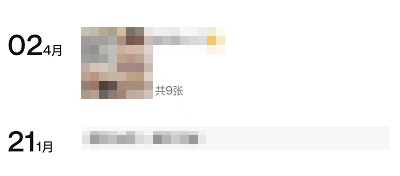
4. Then click the "three dots" button in the upper right corner;
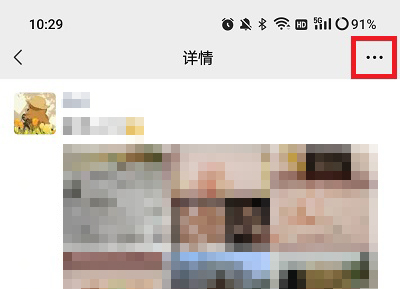
5. Click the "Pin" button from the pop-up options to pin your circle of friends to the top of your personal circle of friends;

6. It should be noted that this function is under internal testing. If there is no "pin" function, it means that you are not a user of internal testing yet.